How Do You Analyze Data From A Survey?
Wondering how do you analyze data from a survey? This guide breaks down the process into practical steps for cleaning, coding, and interpreting results.

So, you have a pile of survey responses sitting in front of you. Now what?
The short answer for how to tackle that data involves a clear, structured process. You will need to prepare your data, pick the right analysis methods, and then interpret the findings to tell a meaningful story. This is how raw feedback gets turned into insights you can actually use.
Your Starting Point for Survey Data Analysis
Once survey responses start rolling in, it is easy to feel a bit overwhelmed. Where do you even begin? The key is to have a solid plan before you even look at a single answer. A good analysis process acts as your roadmap, guiding you from a messy spreadsheet to clear, actionable conclusions.
First things first: go back to your original goals. What questions were you trying to answer with this survey in the first place? Keeping your objectives top of mind will steer every decision you make from here on out.
Next, you need to get a handle on the types of data you have collected. This is an important distinction that will shape your entire approach.
- Quantitative Data: This is anything you can count or measure. Think rating scales ("On a scale of 1-10..."), multiple-choice questions, and simple yes/no answers. This kind of data is great for spotting trends and making solid statistical comparisons.
- Qualitative Data: This comes from those open-ended questions where people share their thoughts in their own words. Comments, suggestions, and detailed explanations all fall into this bucket. It gives you the rich context and the "why" behind the numbers.
This visual breaks down the basic flow of survey analysis into its three core stages.
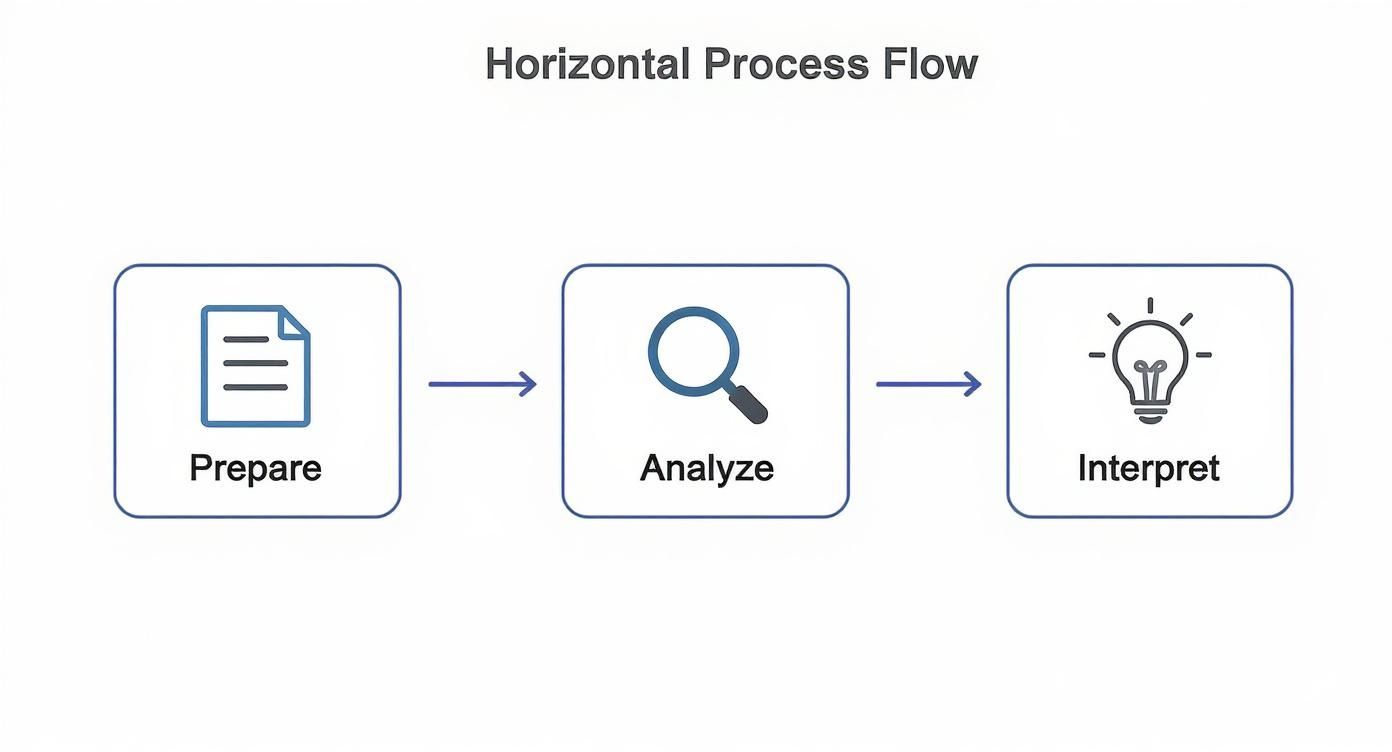
As the infographic shows, analysis is a journey from preparation to interpretation. It's not a single action you take.
The Path from Raw Data to Actionable Insights
With your goals and data types sorted out, you can start mapping the stages of your analysis. Each step builds on the last, creating a logical path from that raw information to a final, polished report. Trust me, skipping a step can lead to some shaky conclusions down the line. You can explore a complete walkthrough in our guide on how to analyze survey data.
The goal is to find the story hidden within the data. A successful analysis explains what the feedback actually means for your business, product, or service.
To give you a clearer picture, I have put together a quick table outlining the important phases.
Key Stages of Survey Data Analysis
This table offers a quick summary of the important phases for transforming raw survey responses into meaningful insights.
Each of these stages is important for making sure the final report is both accurate and insightful, turning a simple dataset into a strategic asset.
How to Prepare and Clean Your Survey Data
You cannot build a strong analysis on a shaky foundation. Before you even think about charts and insights, you have to get your hands dirty with the raw data. This first stage, data preparation and cleaning, is easily the most important part of the entire process. It’s the behind-the-scenes work that makes or breaks the accuracy of your final conclusions.
Think of it like cooking. You would not throw unwashed vegetables into a pot and hope for the best. The same logic applies here. Cleaning your data makes certain that your final analysis is sound, trustworthy, and free of garbage that could skew the results.
Start with Identifying and Removing Low-Quality Data
Your first pass through the data is all about triage. You need to weed out the responses that are just not usable. This isn’t about cherry-picking the answers you like; it’s about protecting the integrity of your entire dataset.
Keep an eye out for these common culprits that can sink your data quality:
- Duplicate Entries: It happens. A user might accidentally hit "submit" twice. You will want to hunt down identical or nearly identical rows of data and remove the extras. Failing to do so means you’re counting the same opinion multiple times.
- Incomplete Responses: If someone only answered one or two questions on a 20-question survey, their entry isn’t going to add much value. It is a good practice to set a completion threshold, say, at least 80% of questions answered, and filter out anything that does not meet the bar.
- Speeders: These are the people who blast through your survey in an impossibly short amount of time. If your survey should take a thoughtful five minutes to complete and someone finished it in 30 seconds, they probably were not paying much attention. These kinds of responses just add noise and should be carefully reviewed or removed.
Once these low-quality entries are gone, you’re left with a much more reliable dataset to work with.
Standardize Answers for Consistency
Let's be real: people do not always follow instructions perfectly. This is especially true in open-text fields for things like "Country," where you might get a dozen variations that all mean the same thing.
Take the United States, for example. You could easily see:
- USA
- U.S.A.
- United States
- America
If you just dump this data into your analysis tool, it will treat each of these as a completely separate category. Suddenly, it looks like you have far fewer American respondents than you actually do. Standardization is the simple but tedious process of finding these variations and consolidating them into a single, consistent format.
The goal of standardization is to make sure that 'apples' and 'Apples' are counted together. It is a simple but powerful step that prevents fragmented results and makes sure of accurate comparisons across different segments of your audience.
Dealing with Outliers and Errors
Outliers are data points that stick out like a sore thumb. Imagine you ask for age and get responses mostly between 20-50, but one lone entry says "999." That’s almost certainly a typo or a joke, not a real data point, and it will absolutely wreck your calculation for the average age.
You should also check for logical errors. If a respondent says they have "0" years of experience but then proceeds to answer a series of follow-up questions about their job, you have got a contradiction. How you handle these situations comes down to judgment. Obvious typos (like changing "999" to a blank entry) can be corrected, but illogical answers might need to be removed entirely.
Effectively preparing and cleaning your survey responses can be a lot smoother when you have a solid workflow. Looking at different data pipeline architecture examples can give you some great ideas for streamlining your process.
Perform Quality Control Checks
Finally, it is always a good idea to run some last-minute quality control checks. Think of this as a final, systematic review to make sure your data is ready for the main event. It involves checking for internal consistency and looking for any hidden biases that might have crept in. For more on that, check out our guide on how to avoid bias in survey questions.
This is standard practice in large-scale research. For instance, a global survey on laboratory practices analyzed responses from over 1,280 labs to evaluate quality control. Analysts did not just look at the answers; they also examined the metadata (like lab size and accreditation) to spot shifts in the sample over time.
They discovered that labs with certain accreditations, like CAP, grew from 22% to 28% of the respondent pool. That detail provided important context for the rest of their findings. It’s a great reminder that a key part of validating your data is examining both response patterns and the characteristics of your respondents.
Coding and Organizing Survey Responses
Once your data is clean, it is time to bring some structure to it. This next phase is all about coding, which is really just a fancy way of saying you are converting raw, messy survey responses into a neat format your analysis software can actually work with. Think of it as the bridge between a pile of individual answers and a dataset where you can start spotting real patterns.
For quantitative data, the multiple-choice or scale-based questions, this is usually a piece of cake. If "Very Satisfied" is option 1 and "Very Dissatisfied" is option 5, it is already coded. The real work begins when you get into the rich, detailed answers from your open-ended questions. That is where the magic happens.
This is especially important when your survey is a mix of both quantitative and qualitative feedback. You need a solid, repeatable system to make sense of it all.

From Words to Numbers Thematic Analysis
The go-to method for wrangling qualitative data is called thematic analysis. It sounds technical, but the concept is simple: you read through all the text responses to find recurring ideas, topics, or feelings. These become your "themes."
Let's say you asked your SaaS users, "What's one thing we could do to improve our product?" You’d probably get a flood of different answers:
- "I wish there was a mobile app."
- "The user interface feels a bit dated."
- "A mobile version would be a game-changer for me."
- "The dashboard is hard to use."
You’d quickly start grouping these. The first and third comments clearly fall under a "Mobile App Request" theme. The second and fourth? They fit snugly into a "UI/UX Improvement" category. By tagging each response with a code (like "Mobile" or "UI"), you’re starting to turn subjective feedback into something you can count.
Creating a Consistent Codebook
As soon as you start identifying themes, you need to document them. This is where a codebook becomes your best friend. A codebook is just a central document that spells out what each theme means and the rules for applying it. It’s your rulebook for consistency.
A good codebook should always include:
- Code Name: A short, memorable name (e.g., "PricingIssue").
- Definition: A crystal-clear explanation of what the code covers (e.g., "Any mention of price, cost, subscription fees, or value for money").
- Inclusion/Exclusion Criteria: Specific examples of what should and should not get this code. This is huge for eliminating those tricky gray areas.
A well-defined codebook is non-negotiable, especially if more than one person is analyzing the data. It’s the only way to make sure everyone is applying codes the same way, which is what makes your final analysis reliable.
Without one, you will run into trouble. Imagine one analyst codes "The price is too high" as "PricingIssue" while another tags it as "NegativeSentiment." Your results will be completely skewed. A codebook prevents this mess by setting clear ground rules from the very beginning.
The Coding Process in Action
Coding qualitative data can definitely feel more like an art than a science, but a structured process keeps it grounded. A good starting point is to just read through a random sample of responses to get a feel for what people are talking about. From there, you can start building out your codebook with some initial themes.
Next, go through every single response and assign the codes that fit. You will almost certainly discover new themes as you go, so do not be afraid to update your codebook on the fly. Some responses might even get multiple codes. For example, a comment like, "The new reporting feature is great, but it is too expensive," would get tagged for both "Positive Feature Feedback" and "PricingIssue."
Once every response is coded, you can finally start counting. All of a sudden, you can make powerful, data-backed statements like, "35% of respondents mentioned wanting a mobile app." This process is how you transform a mountain of opinions into hard numbers you can actually track, compare, and act on. It’s an absolutely necessary step in learning how to analyze data from a survey.
Choosing the Right Analysis Methods and Tools
Okay, your survey data is clean, coded, and ready to go. Now for the exciting part: actually figuring out what it all means. This is where you transform rows of data into a compelling story, but first, you have to decide how you are going to uncover that story. There’s no single "best" way to do it; the right approach really depends on what you’re trying to learn.
Your first stop will almost always be descriptive statistics. Think of these as the high-level summary of your data. They do not predict the future or draw sweeping conclusions. Instead, they give you a clear, digestible snapshot of what your respondents said. It’s the perfect way to get a feel for your dataset and spot some initial patterns.
Some of the most common descriptive stats you will lean on are:
- Frequencies and Percentages: This is as simple as it sounds: counting how many people picked each answer and turning it into a percentage. It’s perfect for multiple-choice questions (e.g., "65% of users chose Plan A").
- Mean (Average): Just the sum of all values divided by the number of responses. This is your go-to for rating scale questions (like, "The average satisfaction score was 4.2 out of 5").
- Median: This is the middle value when you line up all your numbers. It is often a more reliable snapshot than the mean, especially if you have a few extreme outliers that could throw off the average.
- Mode: Simply the most popular, frequently-occurring answer in your dataset. It quickly tells you the most common choice or response.
Digging Deeper with Inferential Statistics
Descriptive stats are great for summarizing the people you surveyed, but what if you want to make an educated guess about a much larger group? That is where inferential statistics come into play. These methods let you use the data from your sample to draw conclusions about the entire population they represent.
This is how you move from "here's what our survey takers told us" to "here's what our customers likely think."
A few powerful inferential techniques are especially handy for survey data:
Cross-Tabulation: This is all about comparing the results of two different questions to see if there is a connection. For instance, you could build a table showing customer satisfaction scores broken down by which pricing plan they’re on. You might just discover that users on your "Pro" plan are way happier than those on the "Basic" plan.
Regression Analysis: This method helps you puzzle out how different variables are related. You could use it to explore whether there is a link between how often a customer uses a certain feature and their likelihood to recommend your product. It’s ideal for zeroing in on what factors truly drive key outcomes.
Trend Analysis: If you run the same survey over and over again (say, every quarter or year), trend analysis is your new best friend. It lets you track how responses change over time, showing you whether customer satisfaction is inching up or if that big product update actually made a difference.
Selecting the Right Software for the Job
Let's be real: calculating all of this by hand would be a total nightmare. That is why picking the right tool is so important. Using statistical software is a required part of analyzing survey data, and this market is absolutely booming. Global spending on these tools recently hit around $10.35 billion after an 11% jump from the previous year. This just shows how much businesses are relying on software to get this stuff right. You can get more information on these data analysis tool market trends.
Here’s a quick look at some of the most popular options out there:
- Spreadsheets (Excel, Google Sheets): Never underestimate the power of a good spreadsheet! For basic descriptive stats, simple cross-tabs, and clean charts, they are powerful, accessible, and often all you really need to get started.
- Statistical Software (SPSS, R): When you need to get into more advanced analyses like regression, these specialized tools are the industry standard. They pack a massive range of statistical tests and are built to handle large, complex datasets without breaking a sweat.
The screenshot below gives you a peek at the interface for IBM's SPSS, a popular choice in both academic and corporate research for its heavy-duty statistical muscle.
This kind of interface lets you manage variables and datasets for complex tests that go way beyond what you could pull off in a simple spreadsheet.
Do not feel pressured to jump into the most complicated tool you can find. The best tool is the one that fits your research questions and your team's comfort level. There is absolutely nothing wrong with starting in a spreadsheet and graduating to a more advanced tool when you need it.
Finally, a new wave of AI-driven platforms is starting to change the game. Tools like Surva.ai can automate a huge chunk of the analysis, from coding open-ended feedback to spotting key themes and even suggesting what you should do next. This can be a massive time-saver and makes sophisticated analysis more approachable for teams that do not have a dedicated data scientist on staff.
How to Visualize and Interpret Your Findings
After all the cleaning, coding, and number-crunching, you’re left with a spreadsheet full of valuable data. But let's be honest, rows and columns of numbers do not exactly jump off the page. This is where data visualization comes in. It’s the art of turning that raw data into a compelling story anyone can understand at a glance.
A powerful chart can communicate complex findings in an instant, making relationships and trends obvious in a way a table of figures never could. It’s a necessary step in making your results accessible to everyone, not just the data experts in the room.

Choosing the Right Chart for Your Data
Not all visuals are created equal. Picking the wrong type of chart can do more than just confuse people; it can accidentally misrepresent your findings. The trick is to match the visual to the type of data you have and the specific point you are trying to make.
Here are some of the most reliable chart types I turn to for survey data:
- Bar Charts: These are your workhorses for comparing different groups. Want to show which customer segment gave the highest satisfaction score? Or which feature request popped up most often? A bar chart is simple, clear, and very hard to get wrong.
- Pie Charts: Use these with caution, but they’re brilliant for one thing: showing parts of a whole. If you need to visualize market share or the percentage breakdown of your customer base, a pie chart gets the job done. Just try to stick to five or six categories max, or it becomes a cluttered mess.
- Line Graphs: Anytime you are dealing with data over a period, a line graph is your best friend. It’s perfect for tracking trends, like how customer satisfaction has changed over the last four quarters or the month-over-month growth of brand awareness. The line makes it easy to see the flow and spot patterns.
- Scatter Plots: Got a hunch that two numerical variables are related? A scatter plot will show you if you are right. For instance, you could plot a customer's monthly spending against their Net Promoter Score. The resulting pattern of dots (or lack thereof) will reveal if there’s a correlation.
From Visuals to Meaningful Interpretation
Creating a sharp-looking chart is only half the battle. The real magic happens during interpretation: when you explain what the visual actually means. A beautiful graph without context is just a pretty picture; your job is to tell the "so what?" story behind the data.
Always tie your findings back to the original questions that kicked off your research. If you wanted to find out why customers were churning, your interpretation needs to speak directly to that. It’s not enough to state the obvious, like "25% of churned users said 'high price' was the reason."
You have to dig a level deeper.
Interpretation is the bridge between data and decisions. It is not just about reporting what you found; it is about explaining why it matters and what the business should do about it. A good interpretation turns an interesting statistic into a clear call to action.
Instead of just stating the number, a stronger interpretation would be: "The fact that 25% of churned users blame pricing is a huge signal, especially since our cross-tabulation shows this group is made up mostly of small businesses. This strongly suggests our current pricing tiers are not working for this segment, which opens the door for us to explore a more flexible plan."
For more inspiration on how experts weave data and interpretation together, check out these real-world survey report examples.
This approach connects the dots between different data points to build a richer story, leading directly to a potential business action. It’s this kind of thinking that elevates a simple number into a strategic insight that can drive real change.
Presenting Your Survey Results for Impact
You have crunched the numbers and uncovered some killer insights. But all that hard work is for nothing if you cannot share the story with the people who need to hear it. How you present your findings is just as important as the analysis itself. A brilliant insight buried in a confusing report is a massive wasted opportunity.
Effective communication is what turns your data into something tangible, something that actually drives change. It’s about structuring your report or presentation to be clear, compelling, and impossible for your audience to ignore, whether you are talking to your internal team or key clients.

Start With the Main Takeaways
Always, always lead with an executive summary. Think of it as the highlight reel of your analysis. This is a short, punchy overview of your most important findings and recommendations. Most stakeholders are strapped for time, so giving them the bottom line upfront makes your entire report more effective.
Your summary should nail these three questions:
- What was the most surprising or important thing you learned?
- Why does this finding matter to the business?
- What is the one thing you recommend doing next?
Getting this right hooks your audience immediately and gives them a solid framework for the more detailed data you’re about to share.
Tailor the Story to Your Audience
Let's be real: not everyone cares about the same metrics. Your marketing team will probably lean into brand perception data, while the product team is laser-focused on feedback about a specific feature. Before you even think about building your presentation, consider who’s in the room and what keeps them up at night.
Presenting data is not a one-size-fits-all task. The most impactful reports are those that speak directly to the audience's priorities, showing them exactly how the survey results can help solve their specific problems or achieve their goals.
This customized approach shows you respect their time and makes your recommendations far more likely to stick. Think about massive projects like the World Bank's Global Findex Database. Analysts do not just dump the entire dataset on everyone. They create tailored reports for policymakers that focus on regional development trends, while financial institutions get a completely different slice of the data. It's a perfect example of how focusing your message leads to better decisions.
Once you have analyzed and interpreted your survey findings, these insights can be directly applied to build a comprehensive digital marketing strategy.
Blend Visuals With Clear Explanations
A great report is a mix of compelling data visualizations and plain-language text. Use the charts you created to show the data, then use your words to explain what it means.
Do not just state the obvious ("As you can see, sales went up..."). Add context, connect the dots to business goals, and guide the reader to your conclusion. This combination of showing and telling is what transforms a dry data report into a persuasive story that inspires people to take action.
Frequently Asked Questions About Survey Analysis
Even with a solid game plan, you are bound to run into a few tricky questions when it is time to dig into your survey data. I have been there. Here are some quick answers to the questions that pop up most often.
What's the Best Software for a Beginner to Analyze Survey Data?
For anyone just dipping their toes in, you really cannot go wrong with Microsoft Excel or Google Sheets. They are everywhere, and they have all the power you need for the basics.
You can easily handle descriptive stats, create cross-tabulations, and whip up simple bar charts or pie charts. These tools are perfect for getting comfortable with data fundamentals, like sorting, filtering, and summarizing, without getting bogged down by a steep learning curve.
How Many Responses Do I Need for My Survey to Be Valid?
The magic number of responses you need, also known as your sample size, is not one-size-fits-all. It is a balancing act that depends on your total population size, how much error you are willing to accept (your margin of error), and the confidence level you are aiming for.
As a general rule of thumb for a large population, a sample size between 300-500 responses is a great starting point for reliable results. If you want to get more precise, there are plenty of online sample size calculators that can give you a number tailored to your specific project.
It is easy to fall into the trap of thinking more is always better. But trust me, a smaller, high-quality, and truly representative sample is infinitely more valuable than a massive, biased one. Your focus should always be on reaching the right people, not just hitting an arbitrary number.
What Is the Difference Between Correlation and Causation in Survey Analysis?
Getting this right is absolutely important. Correlation simply means that two variables tend to move together. For instance, you might see in your survey data that as customer satisfaction scores go up, loyalty scores also rise. They are related.
Causation, however, is a much stronger claim. It means that a change in one variable directly causes a change in another. While surveys are great at uncovering correlations, they can rarely prove causation on their own. That usually requires a more controlled experimental setup.
So, be careful with your language. It is fine to say two things are linked based on your survey, but do not jump to the conclusion that one is causing the other.
Turn your user feedback into real growth with Surva.ai. Our AI-powered platform helps SaaS teams reduce churn, improve retention, and understand what truly drives your customers. Start making data-driven decisions today. Learn more at Surva.ai.


