How to Write Survey Questions That Get Honest Answers
Learn how to write survey questions that elicit clear insights. Discover practical tips on how to write survey questions effectively and avoid bias.
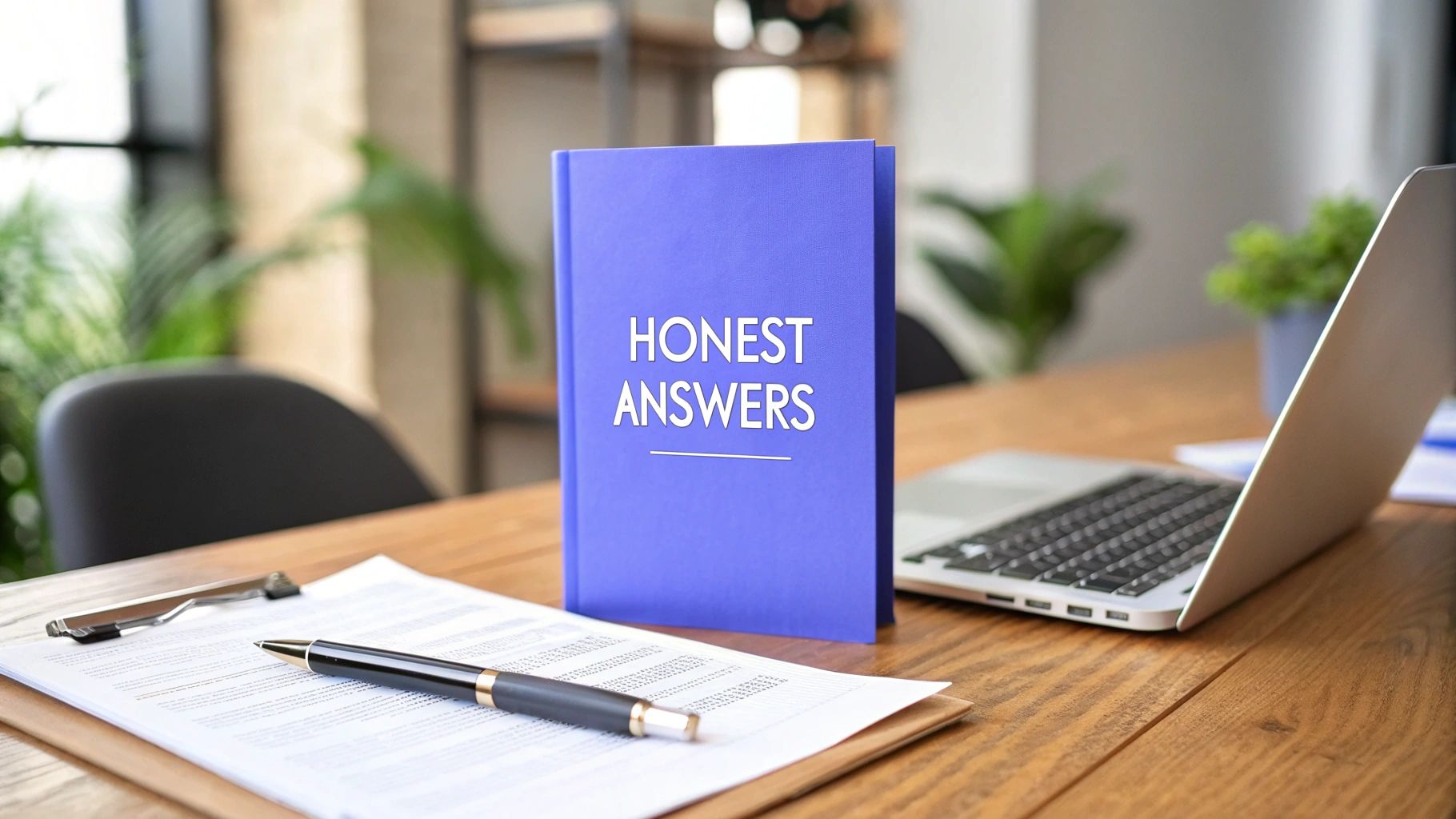
Before you even think about writing a single survey question, you need to get crystal clear on one thing: why are you doing this?
Every truly great survey starts long before the first question is drafted. It begins with a single, powerful "research question" that acts as your north star. This isn't some fuzzy goal like "improve the user experience." It needs to be a specific, measurable objective that will directly inform a real business decision.
Rushing this step is easily the most common mistake I see SaaS teams make. It leads to cluttered surveys that waste your users' time and, frankly, produce a jumble of data that's impossible to act on.
The trick is to tie your survey directly to a tangible outcome. What decision are you trying to make? What action will you take once you have the results? Thinking this way forces you to be disciplined and focused right from the start.
Work Backward from a Business Goal
Instead of brainstorming a list of questions you could ask, start with the decision you need to make. This "working backward" method guarantees every question you write serves a distinct purpose and pulls its weight.
Let's say your SaaS is seeing a higher-than-average churn rate. A weak survey goal would be something like, "to understand why users are canceling." It's just too broad. You'll get a hundred different answers that you can't group or prioritize effectively.
A much stronger, more actionable goal would be: "To identify the top three friction points in our onboarding process that cause new users to cancel within their first 30 days."
See the difference? This specific goal immediately gives your survey direction. It tells you exactly who to survey (newly churned users) and what to ask about (their experience during the first month).
Pro Tip: Before you launch any survey, try to complete this sentence: "The data from this survey will help us decide whether to [Action A] or [Action B]." If you can't fill in the blanks with specific actions, your objective isn't sharp enough. Go back to the drawing board.
Examples of Strong Survey Objectives
Here’s how this looks in practice for different teams inside a SaaS company. Notice how each one is tied to a clear business action.
- For a Product Team: "Determine which of these three potential new features—A, B, or C—provides the most value to our power users, so we can prioritize our Q3 development roadmap."
- For a Customer Success Team: "Pinpoint the primary reasons paying customers downgrade their plans, so we can create proactive retention offers to address those issues."
- For a Marketing Team: "Understand what 'aha!' moment convinced trial users to convert, so we can highlight that value proposition in our next marketing campaign."
Getting this foundational work right is what separates a merely interesting survey from one that's truly instrumental to your growth. When you establish a clear purpose from the get-go, you transform a simple questionnaire into a strategic tool for making smarter decisions.
How to Phrase Your Questions for Clear, Honest Answers

The way you word a question can completely change the answer you get back. It’s one of those fundamental truths in feedback collection. If you want data you can actually trust, you have to learn how to write questions that are clear, neutral, and totally unbiased.
Your real goal here is to capture what a user genuinely thinks and feels, not to accidentally nudge them toward the answer you want to hear.
A great starting point is to speak your customer's language. Ditch the internal company jargon, technical acronyms, or funky feature names that only your team uses. If a user has to stop and think, "What are they even asking me?"—their answer is already compromised.
Spotting and Fixing Leading Questions
A leading question is sneaky. It subtly pushes the person answering toward a specific response, and it's one of the most common mistakes I see people make. It poisons your data from the get-go.
For instance, you might be tempted to ask, "How much did you enjoy our new, streamlined onboarding process?" The problem is, you've already assumed they enjoyed it. Words like "enjoy" and the positive adjective "streamlined" create a subtle pressure to agree.
A much better, more neutral way to get at the truth is to ask: "How would you describe your experience with our new onboarding process?" This open-ended version gives them space to share their real feelings, whether they were thrilled, frustrated, or just plain indifferent.
Key Takeaway: Always read your questions back and hunt for words that imply a good or bad experience. Your job is to ask, not to suggest. Strip out those subjective adjectives and let the user’s real opinion shine through.
Avoid Loaded Language and Unconscious Bias
Loaded language is another trap. It uses words with strong emotional baggage that can manipulate a response. These words trigger an emotional reaction instead of a thoughtful one, which will definitely skew your results.
A question like, "How frustrated were you by the bugs in our last update?" is a perfect example. It presupposes frustration. Even if a user was only mildly annoyed, that powerful word "frustrated" frames the entire experience in a negative light.
You also have to watch out for social desirability bias. This is a well-known phenomenon where people give answers they think are socially acceptable or what they believe you want to hear. The Nielsen Norman Group highlighted this in their 2023 findings on survey best practices. They found that introducing a simple phrase like, "Our company is committed to a 5-star rating," can make users hesitant to give honest feedback that's less than perfect.
Let's look at how to rephrase a biased question:
- Biased Question: "Don't you agree that our customer support is the best in the industry?" This is a classic leading question fishing for agreement.
- Neutral Question: "How would you rate our customer support compared to other SaaS tools you have used?" This asks for a direct, honest comparison without suggesting there's a "right" answer.
When you focus on neutral, crystal-clear language, you create a sense of psychological safety. That’s what encourages users to give you the brutally honest feedback you actually need to make your product better.
Choosing the Right Question Types for Your Goal
The words you use in a survey are half the battle. The other half? Choosing the right format for your questions. This is where a lot of people stumble.
Is this a moment for a quick multiple-choice, a detailed rating scale, or a rich, open-ended response? The structure you pick directly shapes the kind of data you'll get back. Get it right, and you’ll have clear, actionable insights. Get it wrong, and you'll be left with a pile of confusing, unusable feedback.
It all boils down to matching the question type to your goal. If you need clean, quantitative data to track a metric over time—like customer satisfaction—then structured formats are your best friend. But if you're trying to figure out why that metric is tanking, you'll need the kind of deep, qualitative feedback that only open-ended questions can deliver.
Using Scales for Structured Feedback
Rating scales are the workhorses of SaaS surveys. They’re perfect for measuring things like sentiment, satisfaction, or agreement in a structured way that's easy for users to answer and even easier for you to analyze. You’ve seen them everywhere, from a classic Customer Satisfaction (CSAT) score to a Net Promoter Score (NPS).
The most common format is the Likert scale, which asks a user to rate their agreement with a statement. Research from the Institute of Education Sciences confirms what many of us have found through experience: a five-point scale (e.g., from "Strongly Disagree" to "Strongly Agree") usually hits the sweet spot. It offers enough choice without overwhelming the person taking the survey.
A critical tip here is to keep the scale balanced with an equal number of positive and negative options around a true neutral choice. This lets people express genuine indifference. You can learn more from their excellent handout on creating effective surveys.
A key takeaway from my experience: A true neutral option is crucial. Forcing a user to lean positive or negative when they feel neutral just pollutes your data. Always give them an out, like "Neither agree nor disagree."
When to Use Open-Ended Questions
While scales give you the "what," open-ended questions deliver the "why." They are your go-to for capturing rich, unfiltered user feedback in their own words. I use them when I want to uncover new ideas, understand complex feelings, or get the real story behind a specific rating.
For instance, after a user drops a low NPS score, a simple follow-up like, "What was the main reason for your score?" is incredibly powerful. This is how you find the exact pain points you need to fix.
But a word of caution: use them sparingly. Answering open-ended questions takes more effort, and peppering your survey with too many of them is a surefire way to cause survey fatigue and watch your completion rates drop. For more on this, check out our guide on how to use open-ended questions effectively.
This visual breakdown offers a great at-a-glance guide to the different question types.
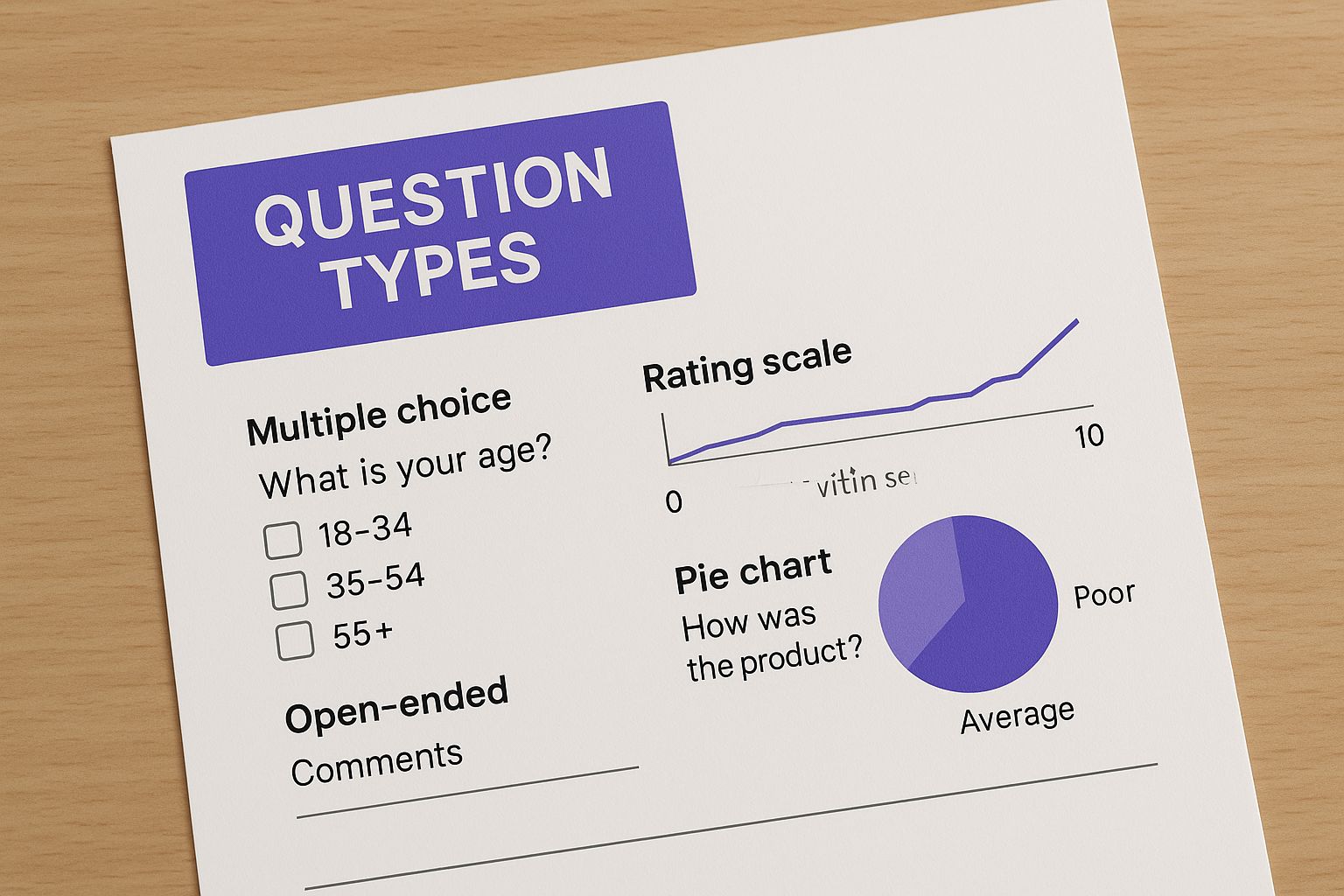
As you can see, aligning the format with your objective is the most direct path to getting feedback you can actually use.
To make it even clearer, here's a table to help you decide which question format is right for your specific needs. It compares the most common types and gives you a practical look at where each one shines.
Choosing Your Survey Question Format
Question TypeBest Used ForExample (SaaS Context)Key ConsiderationMultiple-ChoiceSegmenting users, gathering demographic data, or gauging preferences among a set list of options."Which of our integration tools do you use most often?"The options must be mutually exclusive and comprehensive. Always include an "Other" option if you're not 100% sure you've covered all bases.Rating Scales (e.g., Likert)Measuring sentiment, satisfaction, or agreement on a spectrum. Perfect for tracking metrics like CSAT or ease of use."How satisfied were you with our new dashboard feature?" (Rated 1-5)Consistency is key. Use the same scale points and labels throughout your survey to make analysis easier and avoid confusing users.Open-EndedDiscovering the "why" behind ratings, collecting new ideas, or understanding user pain points in their own words."What's one thing we could do to improve your experience with our reporting tool?"Requires more effort from the user, so use them sparingly. Best placed after a related closed-ended question to gather context.Binary (Yes/No)Getting a clear, unambiguous answer to a simple question. Good for screening or filtering respondents."Did you find the answer to your question in our help center today?"Provides no nuance. You get a simple "yes" or "no" without any context, so it’s often best to follow up with an open-ended question.
Ultimately, a well-designed survey often uses a mix of these formats. Start with broader, structured questions to get your quantitative baseline, then drill down with more specific or open-ended questions to get the full story. This layered approach will give you a complete picture of the user experience.
Common Survey Mistakes and How to Avoid Them

Crafting a great survey is as much about avoiding common pitfalls as it is about following best practices. Even with a clear goal, simple mistakes in how you phrase your questions can completely muddy your data, leaving you with confusing and unreliable results.
Think of this as your field guide to the most frequent errors we see SaaS teams make—and more importantly, how you can sidestep them to protect the quality of your feedback.
One of the biggest culprits I see time and again is the double-barreled question. This is when you sneakily ask about two different things in a single question. It’s a guaranteed way to get ambiguous answers because you’ll never know which part of the question your user is actually responding to.
For instance, a question like "Was our customer support team friendly and knowledgeable?" seems harmless, but it's flawed. What if a user found the support agent friendly but completely unable to solve their problem? They can’t answer "yes" or "no" accurately. This kind of phrasing introduces ambiguity, making it impossible to know what you're really measuring.
Fixing Vague and Confusing Questions
The fix for a double-barreled question is simple: split it into two separate, focused questions. This gives you a clean, clear answer for each concept.
Let’s rework that example:
- Bad: Was our customer support team friendly and knowledgeable?
- Good Question 1: How would you rate the friendliness of our support team?
- Good Question 2: How would you rate the knowledge of our support team?
Another common mistake is using vague time frames. Words like "recently," "often," or "in the future" mean different things to different people. One user's "recently" could be last week, while another's could be six months ago.
Always provide a precise, concrete time frame.
Bad: "Have you used our help center recently?"
Good: "Have you used our help center in the last 30 days?"
This simple change ensures every single respondent is on the same page, making your data far more consistent and comparable. These types of errors are just a couple of the common bad survey questions that can completely undermine your efforts.
The Power of the "Opt-Out" Answer
Finally, never force a user to answer a question that isn't relevant to them. It's frustrating for them and even worse for you—it pressures them into picking a random answer, which skews your data. This is where "escape hatch" options become your best friend.
Always include choices like:
- Not Applicable (N/A)
- I don't know
- I don't use this feature
By providing these opt-outs, you respect your user's experience and protect your data's integrity. It's a small detail that makes a huge difference in collecting honest, accurate feedback.
Designing a Survey That People Actually Finish
A brilliant set of questions means nothing if your survey feels like a chore. The design and flow—the user experience of the survey itself—are just as crucial as the questions you ask. I've seen it time and time again: a poorly structured survey leads directly to high drop-off rates, incomplete data, and frustrated users.
The goal is to design an experience that feels less like an interrogation and more like a guided, thoughtful conversation. This all starts with building momentum. Always kick things off with easy, engaging questions. Broad, simple questions warm users up before you introduce more complex or sensitive topics later on.
Set Clear Expectations Upfront
One of the biggest reasons people abandon surveys is uncertainty. If a user doesn't know how long it will take, they are far more likely to quit midway through. You can combat this fatigue by managing expectations from the very first screen.
Clearly display two key pieces of information before they even start:
- An estimated completion time: Just be honest. If it takes 7 minutes, say "About 7 minutes to complete."
- A visible progress bar: This visual cue shows users how far they've come and how much is left, making the process feel manageable and finite.
A study on survey design found that simply showing a progress bar can increase completion rates by giving users a sense of control and accomplishment as they move forward. It’s a small UX detail with a significant impact.
These simple additions drastically reduce abandonment and can significantly improve your overall survey response rate.
Create a Personalized and Relevant Path
Have you ever been forced to answer questions that have nothing to do with you? It's immediately disengaging. This is where skip logic and branching become your most powerful tools for creating a personalized experience.
Skip logic allows you to direct users to different questions based on their previous answers. This ensures that every question they see is directly relevant to their specific situation.
- For example: If a user answers "No" to "Have you contacted our support team in the last 30 days?" skip logic will automatically hide any follow-up questions about their support experience.
This tailoring makes the survey feel smarter and more respectful of the user's time. A crucial step in optimizing this flow involves understanding potential friction points, which is why conducting thorough website usability testing can provide insights that apply directly to survey design. By creating a logical, adaptive path, you not only gather higher-quality data but also show your users that you value their individual experience.
Frequently Asked Questions About Survey Design
Even when you’ve got a solid plan, a few practical questions always pop up during survey design. These are the nitty-gritty details, the "what if" scenarios that can make or break your entire feedback effort. Getting these right is the final polish on a survey that truly delivers.
Let’s dig into some of the most common questions we hear from SaaS teams. Nailing these will help you move from theory to a confident, real-world survey strategy.
What Is the Ideal Length for a Survey?
The short answer? As short as you can possibly make it while still getting the answers you need.
In reality, the perfect length boils down to your audience and how strong your relationship is with them.
For a broad survey sent to your general user base, aim for a completion time of 3-5 minutes. That usually translates to about 10-15 questions. Push it any further, and you’ll see completion rates plummet. People are busy, and their attention is a resource you have to respect.
But if you're surveying highly engaged customers or using an in-app prompt triggered by a specific action, you have a bit more wiggle room. In those cases, you might get away with something closer to 7-10 minutes. The key is that the user feels the topic is immediately relevant and believes their feedback will actually be used.
A great rule of thumb is to ask yourself: "Would I spend this much time on a survey from another company?" If you hesitate, it’s too long.
How Can I Increase Response Rates?
This is the million-dollar question. Beyond keeping it short and mobile-friendly, a few tactics consistently move the needle.
One of the most effective strategies is to offer a small, relevant incentive. This doesn't have to be a huge cash prize. Think smaller and smarter: a chance to win a gift card, a small credit on their next bill, or a month of a premium feature for free.
Personalization is another powerhouse. Address the user by name in the invitation email and tell them why their specific feedback matters. A message like, "As a frequent user of our reporting feature, your opinion is crucial to us," is way more compelling than a generic blast.
Finally, timing is everything. Send your survey when it makes the most sense.
- Post-onboarding: Ask about the setup experience a week after they sign up.
- Post-support ticket: Inquire about the support interaction immediately after the ticket is closed.
- After using a new feature: Prompt for feedback the next time they log in after trying it out.
This kind of contextual timing makes the request feel natural and dramatically increases the odds of a thoughtful response.
How Should I Analyze Open-Ended Responses?
Qualitative data from open-ended questions is an absolute goldmine, but staring at a spreadsheet full of text can feel overwhelming. The trick is to look for patterns and themes instead of getting bogged down in every single comment.
Start by just reading through a sample of the responses. This helps you get a general feel for the sentiment. From there, you can start categorizing or "tagging" each response with recurring themes. For example, if you asked, "What's one thing we could improve?" your tags might be:
- User Interface
- Performance/Speed
- Pricing
- Missing Feature
- Bug Report
Once you've tagged all the responses, you can turn that qualitative data into something quantitative. You might discover that 40% of comments mention the User Interface, while only 10% bring up Pricing. This simple process transforms a wall of text into a clear, actionable set of priorities.
Ready to turn user feedback into your biggest growth driver? Surva.ai gives you the AI-powered tools to create effective surveys, deflect churn, and gather powerful testimonials. Stop guessing what your users want and start building a product they can't live without. Learn more and get started with Surva.ai.


