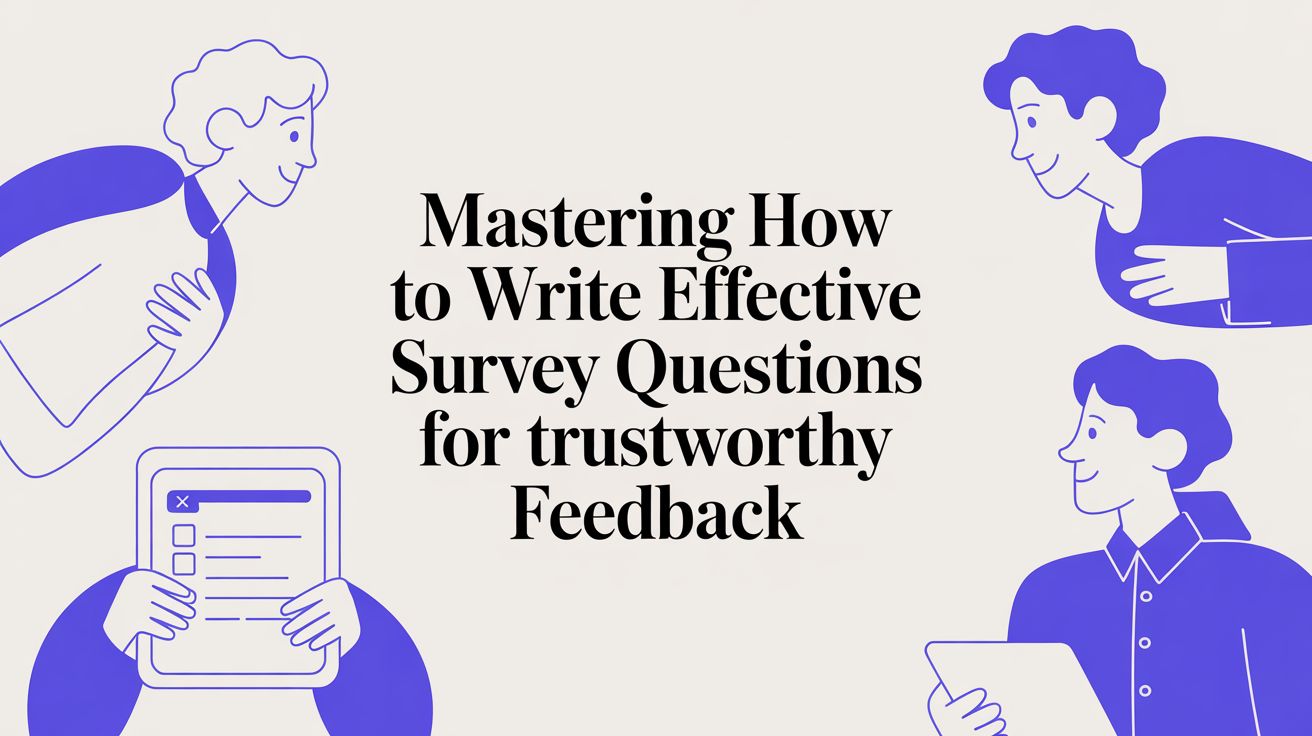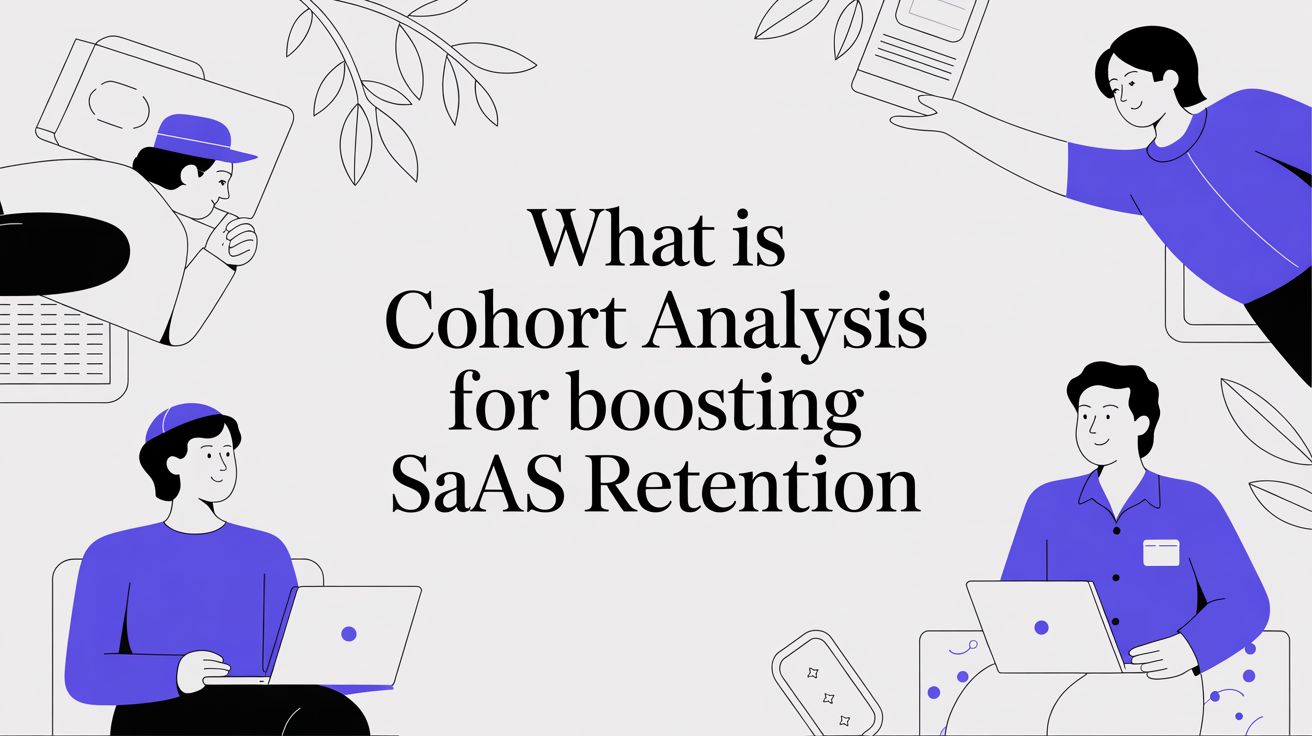Build a Better Customer Testimonial Form
Learn to design a customer testimonial form that gathers powerful social proof. Get practical tips to build trust and increase conversions.

A customer testimonial form is a simple, structured way for businesses to collect feedback, stories, and endorsements from their happy clients. Think of it as a direct pipeline for gathering authentic social proof that you can then use in your marketing to build credibility and sway potential buyers.
Why Your Testimonial Form Builds Brand Trust
Before we jump into the "how-to," it’s worth taking a moment to appreciate why these forms are such a powerful asset. At its core, a well-designed customer testimonial form is a trust-building machine. It is the tool that turns satisfied customers into vocal brand advocates.
These collected stories are genuine, user-generated content that just feels more authentic than traditional advertising. When a potential buyer sees a real person sharing a positive experience, it resonates on a much deeper level and forges a powerful connection.
The Power of Authentic Social Proof
Social proof is a simple idea: people tend to follow the actions of the masses. In business, nothing demonstrates this better than a glowing customer testimonial. Time and time again, research shows that consumers lean heavily on the experiences of others to guide their own choices.
In fact, a staggering 92% of consumers read online reviews and testimonials before making a purchase. That number alone tells you just how much modern buyers rely on peer feedback. Your form is the first step in tapping into this behavior. For more detail, check out our guide on how to get customer testimonials the right way.
A customer testimonial form is a strategic tool for systematically gathering the stories that prove your value to new audiences.
Turning Feedback into Influence
The feedback you gather does more than just look pretty on your website. It becomes a cornerstone of your marketing toolkit. These testimonials can be repurposed across all sorts of channels, creating a consistent message of trust and quality.
- Website Pages: Feature them on your homepage, product pages, and even during the checkout process to ease any last-minute hesitation.
- Social Media: Share compelling customer stories as eye-catching posts, graphics, or short videos to engage your followers.
- Sales Materials: Arm your sales team with powerful quotes that can help them overcome common objections from potential leads.
This whole process is important because positive customer stories directly impact buying behavior. One study found that 90% of buyers who read testimonials said the content influenced their purchasing decisions. To get a better feel for how powerful this can be, you can see a live testimonial demo to see it in action.
Designing a Form People Actually Complete
Let's be honest, nobody loves filling out forms. The design of your customer testimonial form is the single biggest factor in whether someone will actually bother to complete it. A clunky, confusing, or overly long form is a guaranteed way to lose valuable feedback before it’s even submitted.
The goal here is to create an experience that feels effortless for your customer. You have to strike a delicate balance between getting the rich details you need and respecting their time. Go too far in either direction, and you'll end up with nothing. Remember, research has shown that multi-page forms can have abandonment rates as high as 14%. Every single field counts.
Keep It Simple and Focused
When it comes to form design, simplicity is your secret weapon. Every extra field you add, every question you ask, introduces a little more friction into the process. Before you add anything, stop and ask yourself: is this a "need-to-have" or just a "nice-to-have"?
Start with the absolute basics, the information you need to create a credible testimonial. Anything else should be optional. For example, a customer might be perfectly happy to write a glowing review but hesitate to share their specific job title or company website. Giving them the choice to skip fields like that can make all the difference in getting the form submitted.
This simple workflow shows how a form kicks off the entire process of gathering and sharing those powerful customer stories.
As you can see, the form is just the first domino. It sets in motion a much larger strategy for using customer feedback in your marketing.
So, which fields are truly needed, and which ones are just nice extras? It really depends on your goals, but here's a general breakdown I've found works for most businesses.
Essential vs. Optional Form Fields
Ultimately, the key is to collect enough information to make the testimonial compelling without overwhelming the person giving it. Start with the required fields and add optional ones where they can provide more context if they're willing.
Prioritize a Clean User Interface
A clean, logical layout is your best friend. It guides the user through the submission process so smoothly they don't even have to think about it. Your customer testimonial form needs to feel intuitive from the second they land on the page.
Here are a few UI best practices I always stick to:
- Use Obvious Labels: Don't get clever. "Your Name" is always better than a quirky prompt like "Who are you?" Clarity trumps creativity here.
- Group Related Fields: Keep the flow logical. Put all the personal info questions together (name, company, title) and then move on to the feedback-specific questions.
- Think Mobile-First: A huge chunk of your users will be on their phones. Your form must look and work perfectly on a small screen. Think large text, easily tappable buttons, and a simple single-column layout.
- Show Their Progress: If your form has more than a few questions, a simple progress bar is a game-changer. It’s a small visual cue that tells them "you're almost there!" and can be just the motivation they need to finish.
The best testimonial forms feel like a conversation. Guide your customers with clear prompts and make it easy for them to share their positive experiences.
For example, instead of a generic, empty "Comments" box, try a prompt that sparks a specific memory. Something like, "What was the single biggest improvement you saw after using our product?" This simple change guides them to a much more specific and useful answer. A targeted question produces a more compelling testimonial, every single time. We'll look at writing great questions in the next section.
Asking Questions That Get Compelling Answers
Let’s be honest, the difference between a bland, generic testimonial and one that truly sells is almost always the questions you ask. Vague questions get vague answers. If your form just has a single open field labeled "Your Feedback," you're pretty much leaving the quality of the response up to chance.
Instead, your real goal is to gently guide your customers through their own story. You want them to remember the journey they took with your brand, from the initial problem that was driving them crazy to the successful outcome they're now enjoying. That narrative structure is far more persuasive than a simple, "They were great to work with!"
Frame Questions Around the Customer Journey
To get a story, you have to ask questions that follow a story’s arc. Think about it in three simple parts: the problem, the solution, and the result. By structuring your customer testimonial form this way, you’re prompting users to give you a complete and compelling narrative, not just a one-liner.
- The "Before" Picture: Kick things off by asking about the challenge they were up against before they found you. This sets the stage and makes the final result so much more impactful.
- The "Decision" Moment: Ask what made them choose your solution over others. This is gold, it uncovers your unique selling points straight from the customer's perspective.
- The "After" Transformation: Finally, ask them to describe the specific, positive changes they’ve seen. This is where you get those powerful, benefit-driven quotes that you can splash all over your marketing.
For example, a form for a project management tool could ask, "What was your biggest project management headache before using our software?" This works so much better than asking, "How do you like our product?" To dig deeper into this, our guide on how to write testimonials offers more tips on structuring these narratives.
Question Examples for Different Goals
Your questions should also align with what you want to highlight. Are you trying to showcase your amazing customer support? A specific product feature? The financial return on investment? Modify your prompts to get the answers you need.
To Highlight a Specific Feature
- "Which feature has saved you the most time, and how do you use it?"
- "Can you describe a moment when [Feature Name] made a difficult task easy for you?"
To Showcase Customer Service
- "Tell us about an interaction you had with our support team. What stood out to you?"
- "Was there a time our team helped you solve a problem? What was that like?"
To Demonstrate ROI or Value
- "What is the most significant positive outcome you've seen since using our service?"
- "How has our product helped you achieve a specific business goal (e.g., increase revenue, save time, reduce costs)?"
Here is a great example of a customer testimonial form that uses clear, guiding questions to get better responses.
Notice how it separates the personal details from the actual feedback and uses prompts like "How has our product/service helped you?" to steer the user's response in the right direction.
Pro Tip: Whatever you do, avoid leading questions that put words in your customer's mouth. A question like, "How amazing was our super-fast onboarding process?" can feel disingenuous. Instead, keep it open-ended: "What was your experience like getting started with our product?" You’ll get a much more authentic answer.
Where and When to Ask for a Testimonial
Having a great customer testimonial form is one thing, but it won’t do you any good if no one ever sees it. The next, and arguably most important, step is figuring out where to put your form and when to make the ask.
Timing and placement are everything. Get them right, and you'll get a steady stream of valuable feedback. Get them wrong, and you'll hear nothing but crickets.
The trick is to make the request feel natural and convenient, not like another task on their to-do list. You need to catch customers right when their positive feelings about your brand are at their peak. Think about those "aha!" moments in their journey with you. That's your golden window.
Finding the Right Time to Ask
Timing your request is definitely more of an art than a science, but there are some key moments when a customer is practically bursting with positive feedback. Asking at the wrong time, say, right after a billing issue, is a surefire way to get an earful, and not the good kind.
Instead, you want to focus on moments of success and satisfaction.
Here are a few prime opportunities to send over a link to your form:
- Right After a Great Support Interaction: When your team has just swooped in and solved a customer's problem, that person is often feeling incredibly relieved and grateful. This is the perfect time for a support agent to send a quick, personalized follow-up with a link to the form.
- When a Project or Onboarding Wraps Up: Once a customer has successfully finished their onboarding or completed a major project with your team, their sense of accomplishment is high. They can clearly see the value you just delivered.
- After They Hit a Key Milestone: Did a user just reach a major goal using your software? Maybe they just renewed their subscription for another year? These are huge signals of satisfaction and fantastic moments to ask them to share their story.
The best time to ask for a testimonial is when the value you provide is fresh in your customer's mind. Don’t wait weeks or months; jump on those positive moments as they happen.
And the data backs this up. Gartner reports that customers who get personalized communications are 3.7 times more likely to increase their purchase volume. Your testimonial form is the perfect tool for gathering the authentic stories you need to create marketing that truly connects.
Choosing the Best Places for Your Form
Once you’ve nailed the timing, you need to decide where your form will actually live. You want to make it ridiculously easy for customers to find and fill it out. The goal is to slide the request smoothly into their existing experience with your brand.
A Dedicated Website Page
Creating a specific page on your site, like yourwebsite.com/testimonials/submit, is a smart move. It gives you a permanent, shareable link you can direct customers to from anywhere, emails, social media posts, or even a button in your app's dashboard. This keeps your collection efforts looking consistent and professional.
Links in Email Signatures
This is a subtle but surprisingly effective tactic. Just add a simple line like, "Happy with our service? Share your story here!" to the email signatures of your customer success or support teams. It keeps the option visible without ever feeling pushy.
Automated Email Workflows
For a more hands-off approach, set up automated email sequences. You can trigger an email with a link to your customer testimonial form a few days after a purchase or right after a customer's support ticket is marked as "resolved." This makes sure you're consistently asking for feedback with almost zero manual effort. Our guide on how to ask for testimonials has some great email templates you can borrow.
Beyond just the form itself, it pays to explore broader strategies on how to get customer reviews to build trust and boost your brand's reputation. When you combine a great form with a smart outreach strategy, you're well on your way to building a powerful library of social proof.
Making Your Form Resonate with Younger Audiences
Millennial and Gen Z customers have a totally different set of expectations when it comes to giving feedback. If you want their testimonials, and trust me, you do, your old approach just isn't going to cut it. A clunky, desktop-first customer testimonial form won't even get a second glance from an audience that lives on their phones.
The absolute key is creating a seamless, frictionless mobile experience. Younger users will bail on any process that feels slow, clunky, or isn't built for a small screen. Your form needs to load instantly, have big tap-friendly buttons, and keep the typing to a bare minimum.
It's not just about the tech, though. How you ask for the testimonial matters. Ditch the corporate jargon and make the request feel genuine and personal. Let them know their time is valuable and that their unique perspective could really help someone just like them.
Embrace Modern Formats
If you really want to engage younger generations, you have to think way beyond a simple text box. These customers are fluent in visual, short-form content. Giving them options to submit feedback in the formats they use every single day can seriously boost your response rates.
- Video Testimonials: Make it easy for them to record a quick video right inside the form. This lets them share their story in their own voice, which creates incredibly powerful and authentic content.
- Social Media Style: Frame the request so it feels more like sharing a post on social media. You could even ask them to tag your brand in a post and use a tool to pull those mentions into your system.
- Quick Taps and Emojis: Use single-choice questions, sliders, or even emoji ratings to make the process faster and more fun. This drastically lowers the effort needed to give you solid feedback.
Remember, the goal is to make giving a testimonial feel less like a chore and more like a quick, easy way to share a good experience. The less friction involved, the better your results will be.
The preferences of younger consumers are already reshaping how companies collect feedback. Millennials and Gen Z now make up an estimated 40% of global consumers, and their comfort with digital tools means they're far more likely to share opinions through a well-designed form. For Gen Z, a great mobile experience is a deal-breaker. 63% say it's a top factor in their overall satisfaction. You can dig deeper into these customer service trends to fine-tune your strategy.
By shifting your customer testimonial form to be mobile-first, authentic, and versatile, you'll be in a much better position to capture the powerful stories of this influential audience.
Even after you’ve mapped everything out, a few questions are bound to pop up as you start putting your customer testimonial form into practice. Let’s tackle some of the most common ones we see from teams just getting started.
What Is the Best Way to Ask for a Testimonial?
Timing is everything. You want to ask when the positive experience is still fresh in your customer's mind.
The absolute best time to reach out is right after a customer hits a major success milestone with your product or immediately after a fantastic support interaction. That's when their excitement is at its peak.
Make your request personal. A generic, mass email blast almost never works and usually gets ignored. Instead, explain why their specific story would be so valuable. Most importantly, make it dead simple for them by sending a direct link to your clean, mobile-friendly form.
Can I Edit the Testimonials I Receive?
Yes, but you have to be completely transparent about it. It’s perfectly fine to clean up minor typos or trim a really long review so it fits neatly into your website design. What you can't do is change the core meaning or sentiment of what the customer wrote.
For any major edits, always send the revised version back to the customer for their approval before you publish it. This simple step keeps everything authentic and maintains the trust you've worked so hard to build.
This approach makes sure the testimonial is polished enough for your marketing materials without sacrificing the authenticity that gives it power in the first place.
How Do I Get Permission to Use a Name and Photo?
You absolutely have to get clear, explicit permission to use a customer's personal details. The easiest and most straightforward way to handle this is to build it right into your customer testimonial form.
Include optional fields for "Name," "Company," and a "Photo Upload." Then, right beside those fields, add a simple consent checkbox with unambiguous language. Something like this works great:
- "I agree that [Your Company Name] can use my testimonial, name, and photo in its marketing materials."
This makes the permission process seamless and legally sound. Of course, always respect their choice if they'd rather submit their feedback anonymously. Building this consent mechanism directly into the form simplifies your entire workflow and protects both you and your customer.
Ready to turn customer feedback into your most powerful marketing asset? With Surva.ai, you can create intelligent, automated forms that make collecting testimonials effortless. Start building your library of social proof today at https://www.surva.ai.