12 Best Client Testimonials Template Resources for 2025
Find your perfect client testimonials template. We review 12 top resources for SaaS teams, from visual design tools to automated collection platforms.

Finding the right client testimonials template can feel like searching for a needle in a haystack. You know you need powerful social proof to build trust and convert prospects, but creating compelling testimonial graphics and forms from scratch consumes valuable time. A great template provides the structure you need, allowing you to simply plug in your customer feedback and maintain brand consistency. The challenge is sifting through the countless options to find one that fits your specific workflow and aesthetic.
This guide simplifies that search. We have compiled a list of the best platforms and marketplaces for sourcing every type of client testimonials template you might need. Whether you require a sleek video layout, a visually striking social media graphic, or a structured form to gather feedback, you will find it here. We are moving beyond simple descriptions to give you practical insights for each resource.
You will learn how to use these templates effectively within your SaaS team, from marketing to customer success. Each entry includes screenshots for a quick visual preview and direct links to get you started immediately. Our goal is to equip you with a curated toolkit that helps you showcase customer love professionally and efficiently. Forget generic designs and difficult-to-edit files; this list focuses on customizable, high-quality resources that solve the problem of creating impactful testimonials at scale. Let’s explore the top options available today.
1. Surva.ai
Surva.ai is a feedback and testimonial platform built for the unique challenges faced by SaaS companies. It does more than simple testimonial collection by integrating feedback loops directly into the user lifecycle to help teams reduce churn, improve retention, and leverage social proof for growth. The platform uses AI to automate survey creation and analyze qualitative feedback, turning customer sentiment into actionable insights.
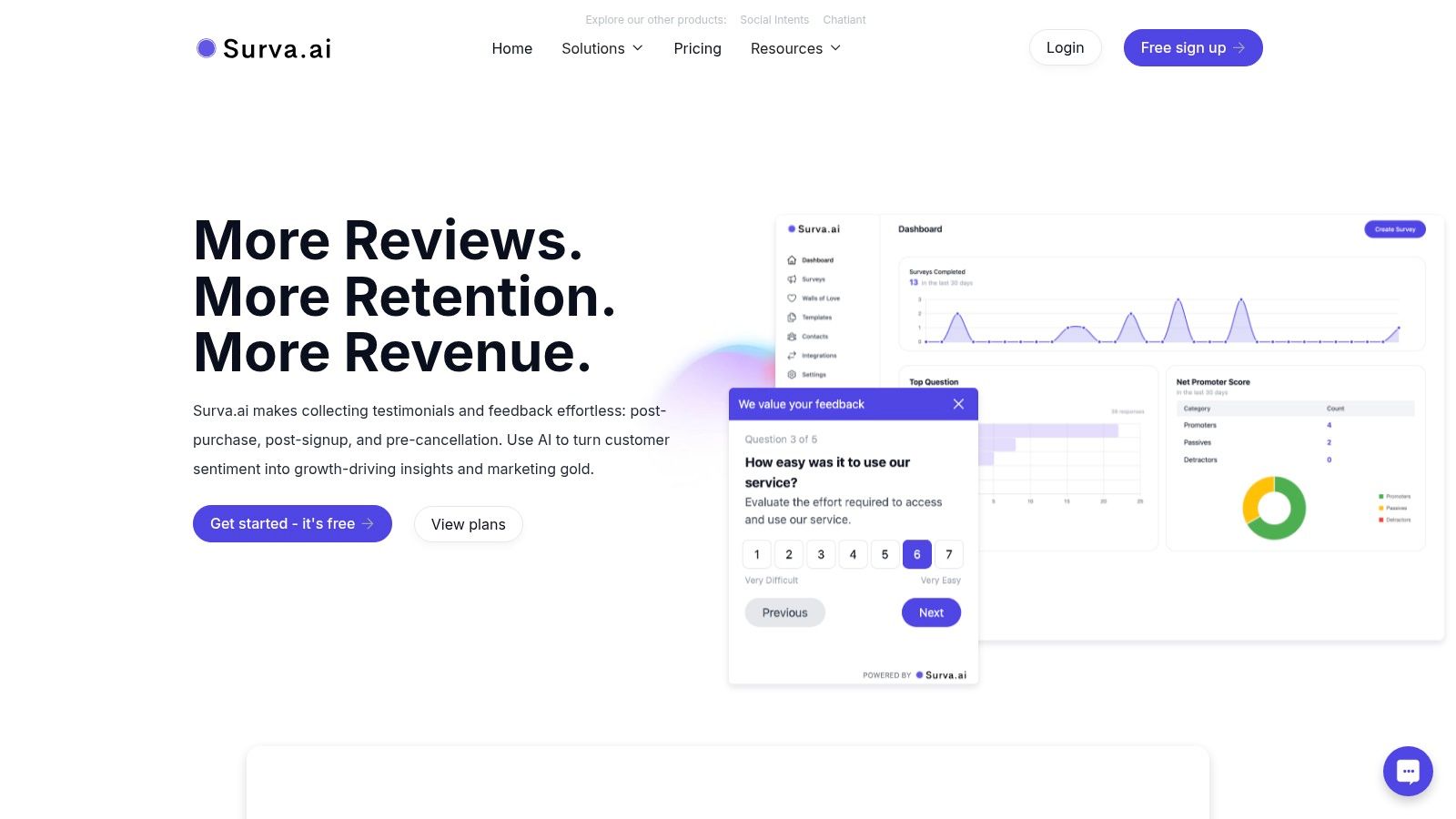
What makes Surva.ai a standout choice is its tight integration with core SaaS workflows. For example, its native Stripe integration allows for automated cancellation flows that can trigger subscription pauses or discount offers when a user indicates churn risk. This transforms feedback from a passive data point into an active revenue recovery tool.
Key Strengths and Use Cases
Surva.ai excels at connecting customer feedback directly to business outcomes. Its suite of tools allows product, marketing, and customer success teams to collaborate on a unified platform.
- Automated Testimonial and Review Generation: You can set up triggers to automatically request testimonials after positive interactions or ask satisfied users to leave reviews on G2, Capterra, or Google. This systematic approach provides a steady stream of social proof.
- Integrated "Wall of Love": The platform gathers all your positive feedback into a shareable, embeddable "Wall of Love." This provides an excellent client testimonials template that can be placed on a website's homepage or pricing page to build trust and increase conversions.
- Churn-Reduction Workflows: For SaaS teams, the ability to intercept at-risk users is important. The platform’s cancellation surveys actively present alternatives based on user responses, rather than just asking "why are you leaving?"
- AI-Powered Insight Discovery: Surva.ai uses AI to analyze open-ended survey responses, identifying key themes and sentiments. This saves teams hours of manual analysis and helps pinpoint exactly why users convert, stay, or leave.
The platform is designed for no-code/low-code adoption, allowing non-technical teams to implement sophisticated feedback systems quickly. You can get started with a free plan to explore its core features before committing.
Website: https://www.surva.ai
2. Canva
Canva is a key tool for SaaS teams that need to transform text-based testimonials into visually compelling assets for social media, websites, and sales collateral. Its primary strength is a very large library of pre-made templates for quotes, reviews, and testimonials. This makes it incredibly easy for marketing and customer success teams to create on-brand graphics without needing professional design skills. You can quickly find a client testimonials template, add your customer’s quote, and customize it with your brand’s colors and logo.
The platform’s drag-and-drop editor and collaborative features are particularly useful for SaaS teams. A marketing manager can set up a branded template, and then a customer success specialist can easily drop in new client feedback as it comes in. The ability to create shareable links or export in multiple formats (PNG, JPG, MP4, PDF) gives you the flexibility to use these testimonials across all your channels, from Instagram Stories to pitch decks.
Key Details & Use Cases
Website: https://www.canva.com
Pros:
- Extremely user-friendly interface with a very low learning curve.
- Massive selection of ready-to-use testimonial layouts for various formats.
- Team collaboration features streamline the content creation workflow.
Cons:
- Advanced features like the Brand Kit and premium assets are behind a paywall.
- Recent pricing updates for team plans have been a point of concern for some users.
3. Creative Market
Creative Market is a design marketplace for SaaS teams looking for a specific aesthetic for their testimonials without committing to a subscription. It offers one-time-purchase design packs from independent creators instead of being an all-in-one platform. You can find unique client testimonials template collections for Canva, Adobe Photoshop (PSD), or Illustrator (AI), giving you a polished starting point for social media posts, website graphics, and story layouts.
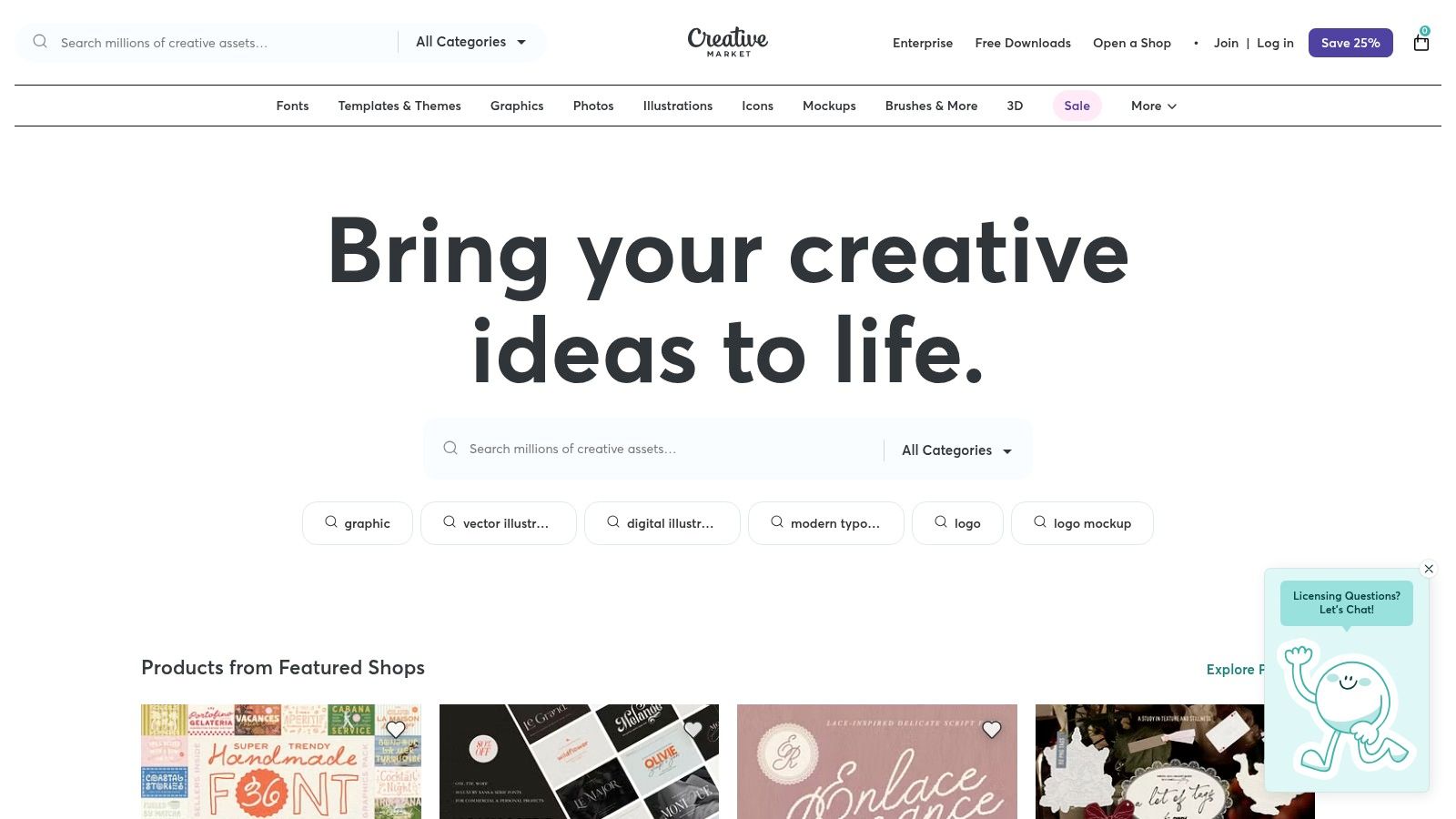
This model works well if you want a distinct visual style that stands out from more generic, widely-used templates. You can purchase a multi-template pack that aligns with your brand's look and feel, and then reuse those assets for all future customer quotes. Many sellers also include helpful guides with their packs, making it easy for marketing teams to get started immediately. The pay-once model is a significant advantage for teams with tight budgets or sporadic design needs.
Key Details & Use Cases
Website: https://creativemarket.com
Pros:
- Pay once for assets with no recurring subscription commitment.
- Access to a wide variety of unique and niche styles from thousands of designers.
- Many packs are specifically designed to be easily editable in Canva.
Cons:
- Quality and ease of use can vary significantly between different sellers.
- Licensing terms differ per product and must be checked for each individual purchase.
4. Envato Elements
Envato Elements is a great resource for SaaS teams looking to produce high-quality video testimonials with professional polish. Unlike platforms focused on static graphics, its strength is an extensive subscription library of video templates, particularly for Adobe After Effects. This makes it a go-to for teams wanting to create dynamic quote animations, sleek lower thirds for customer interviews, or complete testimonial video packages without starting from scratch.
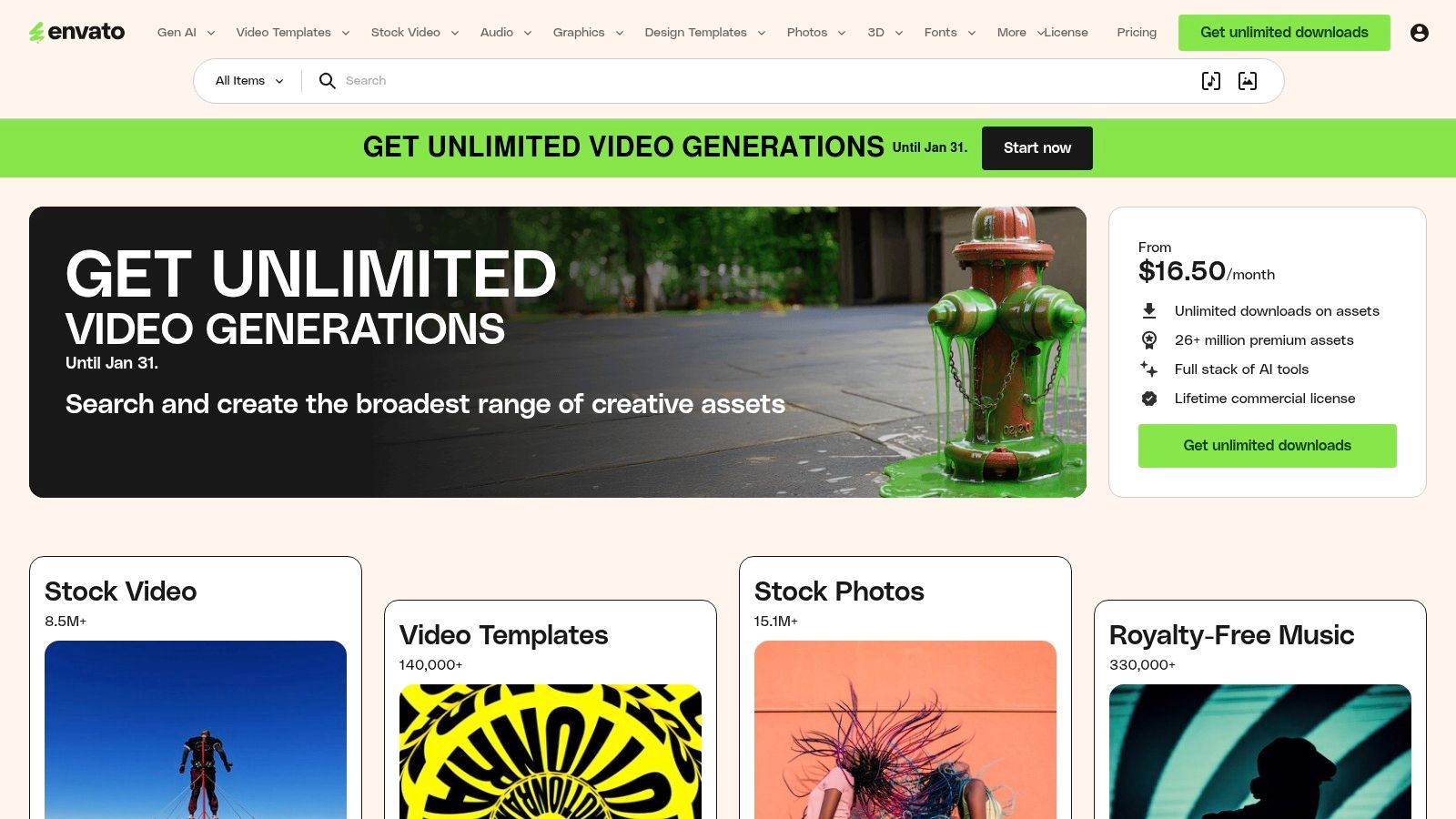
The unlimited download model offers incredible value for marketing teams that produce a high volume of content. You can find a professional client testimonials template for a case study video, download stock footage to support the narrative, and grab background music, all under one subscription. This consolidates content needs and simplifies licensing, as all assets are covered by a single commercial license for active subscribers.
Key Details & Use Cases
Website: https://elements.envato.com
Pros:
- Excellent value for teams that need a constant supply of diverse creative assets.
- The video templates provide a very high production value for professional-looking testimonials.
- Unlimited downloads model simplifies budgeting for creative resources.
Cons:
- Requires an ongoing subscription to access and license assets.
- Many of the best video templates require technical skills in software like After Effects.
5. Etsy
Etsy is an unconventional but highly effective source for client testimonials templates, especially for solopreneurs, freelancers, and small businesses. The marketplace is filled with independent designers offering low-cost, instant-download template packs. These are typically designed for editing in Canva or Google Forms and provide a quick way to get stylish, professionally designed layouts without the commitment of a monthly subscription. You can find everything from social media post layouts to testimonial request forms.
The primary advantage of Etsy is the variety and affordability. For a small one-time fee, you can purchase a bundle containing dozens of unique designs for Instagram Stories, LinkedIn posts, and website quote graphics. This makes it a good choice for teams that need a quick injection of fresh, visually appealing testimonial assets but lack in-house design resources or a significant budget. The user review system also helps you vet the quality of a template pack before purchasing.
Key Details & Use Cases
Website: https://www.etsy.com
Pros:
- Extremely affordable, with many high-quality packs available for a one-time fee.
- Massive variety in design styles, from corporate and minimal to artistic and trendy.
- Quick to find and deploy, perfect for social media posts on Instagram or LinkedIn.
Cons:
- Quality and licensing terms can vary significantly between sellers; always check reviews and descriptions.
- Seller support and the frequency of template updates are inconsistent from one listing to another.
6. Template.net
Template.net offers a practical, business-focused approach to testimonials by providing downloadable documents your team already uses. Instead of focusing on social media graphics, its strength is in formalizing the testimonial acquisition process. The platform is a library of editable templates in formats like Microsoft Word and Google Docs, perfect for creating professional testimonial request letters, consent forms, and client feedback surveys.
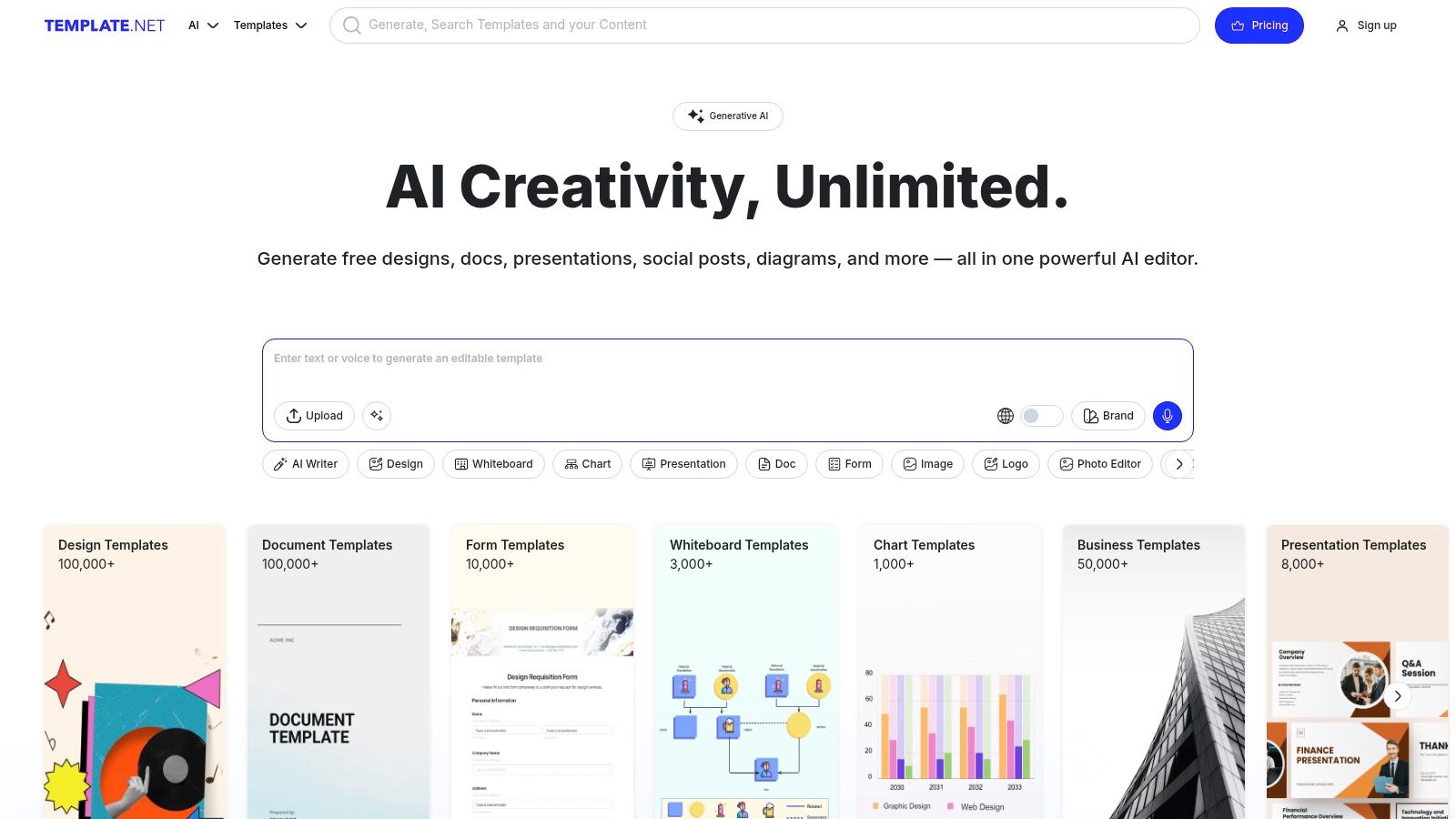
This resource is especially valuable for agencies and B2B SaaS teams that need to maintain a formal record of communication. You can download a client testimonials template for a request letter, customize it with your company's information, and send it to customers to standardize how you gather feedback. It also provides layouts for pamphlets and other print materials, covering the full workflow from requesting testimonials to publishing them in traditional formats. Find the right template for testimonials from a customer to streamline your collection process.
Key Details & Use Cases
Website: https://www.template.net
Pros:
- Provides templates in familiar, business-friendly formats like Word and Docs.
- Excellent for formalizing the testimonial request and consent process.
- Covers the entire workflow, from outreach letters to final publication layouts.
Cons:
- The visual design of templates can be simpler compared to specialized design platforms.
- Many of the most useful templates require a premium subscription for access.
7. Microsoft Create (Microsoft 365 Templates)
For teams deeply integrated into the Microsoft ecosystem, Microsoft Create offers a familiar and cost-effective way to handle testimonials. Instead of focusing on flashy social media graphics, its strength is in providing practical templates for Word, PowerPoint, and Microsoft Forms. This makes it a good choice for SaaS teams that need to request client feedback systematically or present polished quotes within internal reports, sales proposals, and business presentations. You can use a Microsoft Forms template to gather testimonials and then plug those quotes directly into a pre-designed PowerPoint slide deck.
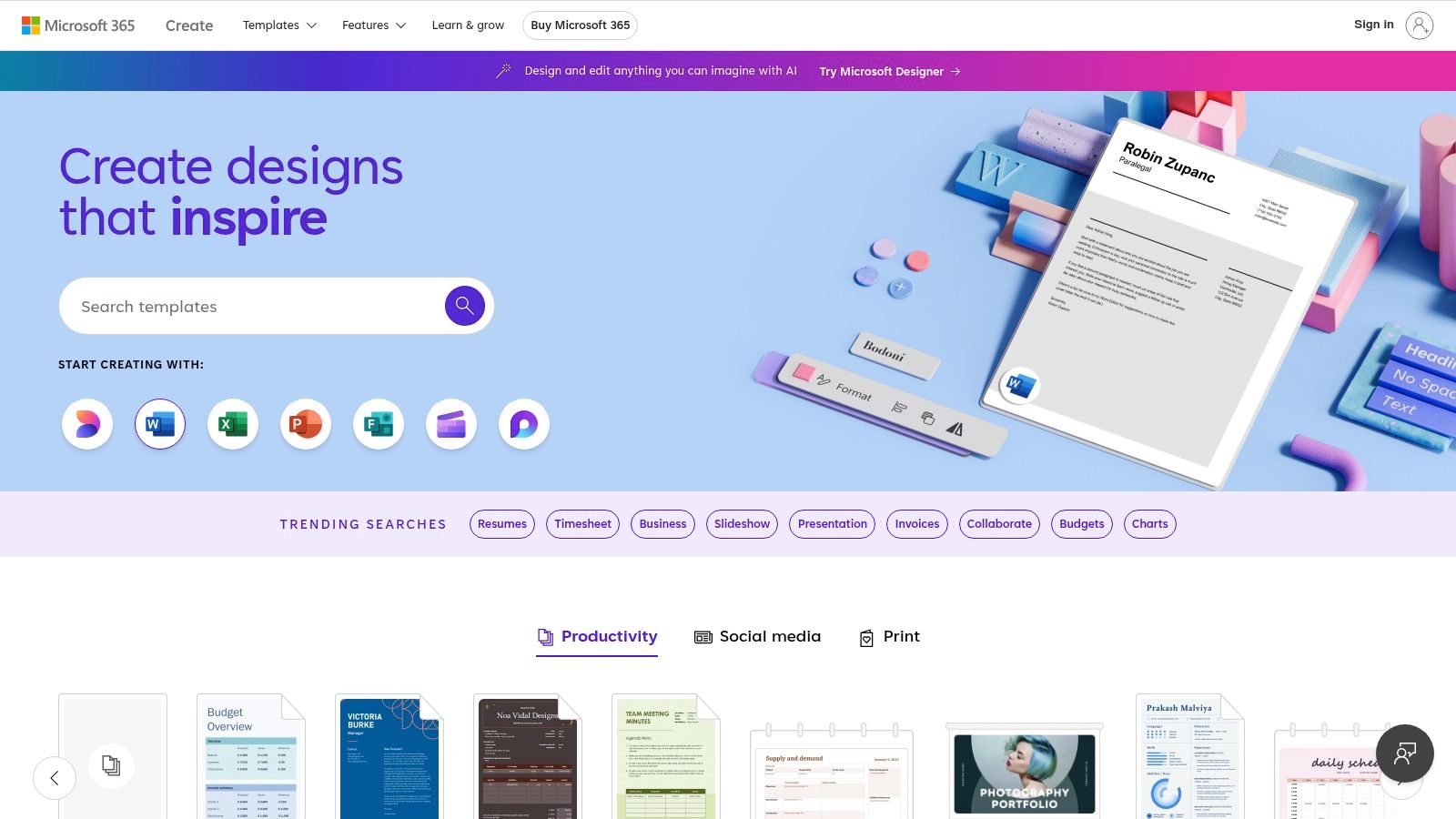
The platform’s key advantage is its seamless integration with the tools your team likely already uses daily. A customer success manager can create and distribute a feedback survey using Microsoft Forms, and a sales lead can pull approved quotes from an Excel sheet into a Word-based case study template. While it may not have the creative flair of dedicated design platforms, it excels at providing a functional and professional client testimonials template for business-critical documents, all within your existing Microsoft 365 subscription.
Key Details & Use Cases
Website: https://create.microsoft.com
Pros:
- Familiar tools that are easy to use and distribute internally and externally.
- No additional cost for teams that already subscribe to Microsoft 365.
- Excellent for creating professional, document-based testimonial assets.
Cons:
- Fewer modern social media graphic templates compared to specialized design platforms.
- Access to the best design features and templates may require a paid Microsoft 365 subscription.
8. Jotform
Jotform specializes in creating powerful, embeddable online forms, making it an excellent tool for systematically collecting client testimonials. Its core strength is a vast library of pre-built testimonial form templates that can be customized with a drag-and-drop editor. This allows SaaS teams to create a structured and repeatable process for requesting and capturing customer feedback, complete with text fields, file uploads for photos or videos, and e-signature capabilities to secure permissions right away.
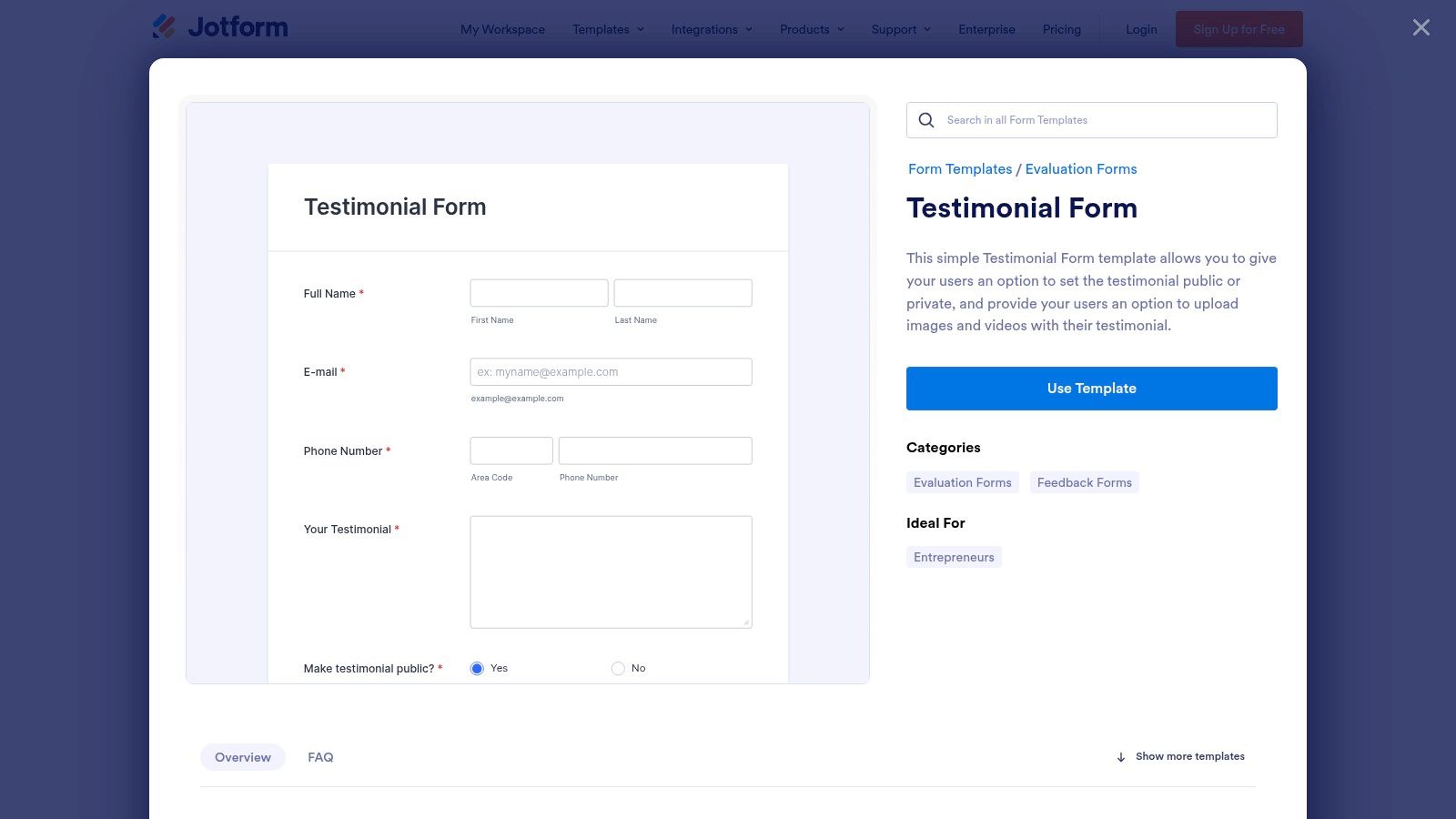
For SaaS companies, this platform solves the logistical challenge of getting high-quality, legally-cleared testimonials. A customer success manager can send a single link to a happy client, who can then fill out the form on any device. The collected submissions are neatly organized in Jotform's backend, and integrations can automatically send that data to a CRM, a Slack channel, or a project management tool. This automation streamlines the entire workflow from request to publication.
Key Details & Use Cases
Website: https://www.jotform.com/form-templates/testimonial-form
Pros:
- Extremely fast setup for collecting text, media, and consent.
- Generous template gallery provides excellent starting points.
- Robust features for building legally sound and automated collection systems.
Cons:
- The free plan has limits on branding, submissions, and storage.
- Higher quotas and advanced features require upgrading to a paid plan.
9. Typeform
Typeform transforms the often-dull task of collecting feedback into an engaging, conversational experience. Its core strength is making forms feel more like a friendly chat, which significantly boosts completion rates. For SaaS teams, this means you can ask for more detailed testimonials, including video and image uploads, without your customers abandoning the form halfway through. The platform offers a dedicated client testimonials template that guides you in asking the right questions.
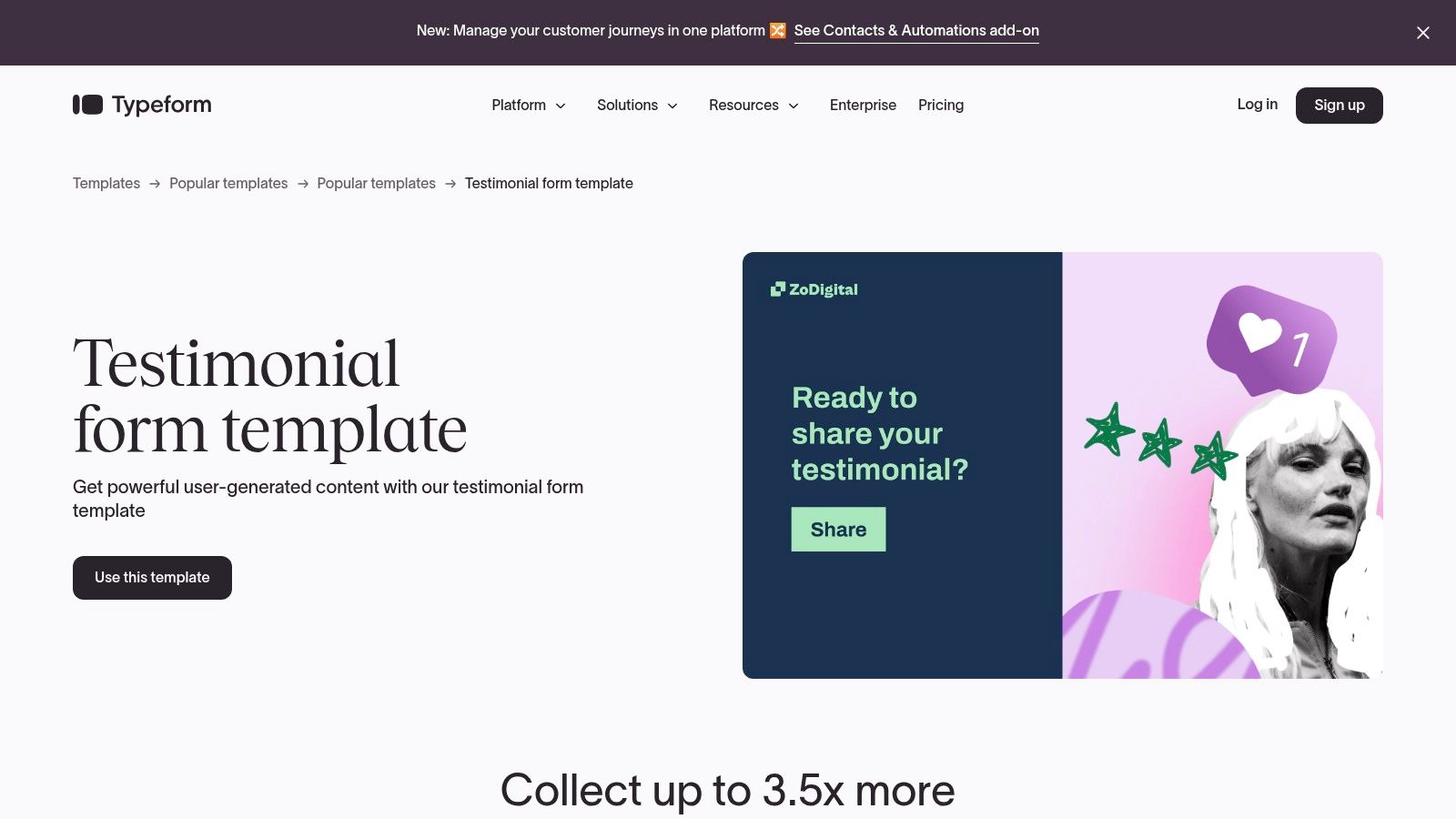
The platform excels at creating a premium, on-brand user experience. You can customize the look and feel to match your website, embed forms seamlessly, and use logic jumps to ask follow-up questions based on a user's previous answers. With over 300 integrations, you can pipe positive feedback directly into Slack for the team to celebrate or create a new contact in HubSpot, streamlining your entire testimonial management workflow.
Key Details & Use Cases
Website: https://www.typeform.com/templates/testimonial-form-template
Pros:
- High-completion user experience is excellent for requesting video/image content.
- Clean, professional design controls allow for fully on-brand forms.
- Strong integration capabilities automate follow-up actions.
Cons:
- Advanced features and higher response volumes require paid subscription plans.
- Some key integrations and logic capabilities are limited on the free tier.
10. SurveyMonkey
SurveyMonkey is a powerful platform for teams that want to systematize the collection of testimonials directly from their customer base. Instead of creating feedback forms from scratch, SaaS teams can use a prebuilt client testimonials template to gather high-quality quotes and obtain publishing consent. This approach is good for businesses already using SurveyMonkey for customer satisfaction or Net Promoter Score (NPS) surveys, as it integrates seamlessly into existing feedback workflows.
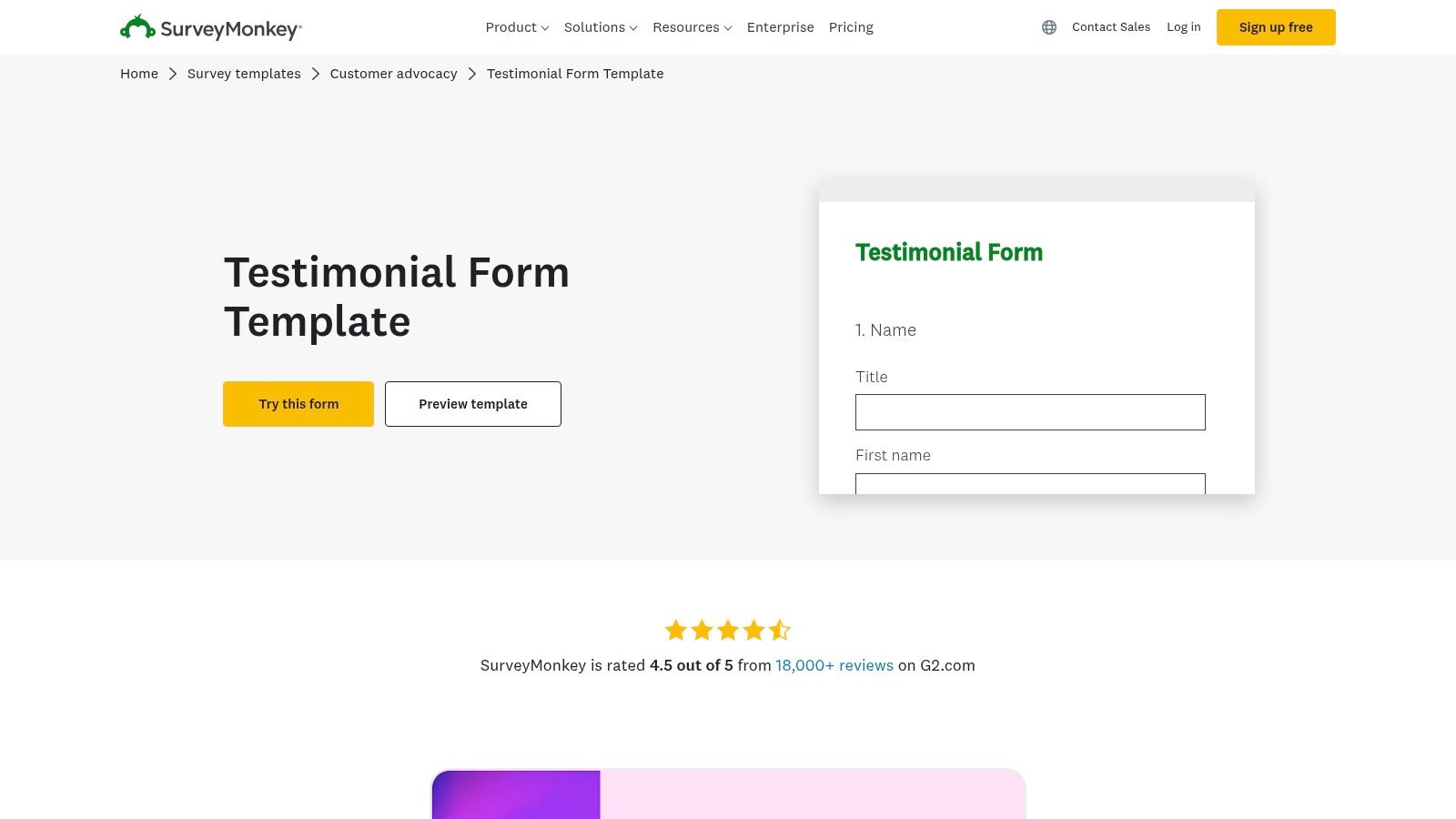
The platform allows you to customize the form with your branding and add specific fields, like a request for a headshot or an explicit permission checkbox to use their comments in marketing materials. This standardization is a key benefit, making sure that every testimonial collected contains the necessary information and legal clearance. The responses are then collected in one centralized dashboard, where you can analyze trends and export the best quotes for use on your website or in sales collateral.
Key Details & Use Cases
Website: https://www.surveymonkey.com/templates/testimonial-form-template/
Pros:
- Excellent for standardizing the testimonial collection process across a company.
- Familiar and intuitive interface for teams already conducting surveys.
- Part of a larger feedback suite, allowing for a more holistic view of customer sentiment.
Cons:
- The most useful features and templates often require a paid subscription.
- It is focused on collection and data analysis, not the visual design of the final testimonial asset.
11. Senja
Senja is a specialized platform built from the ground up to automate the collection, management, and display of customer testimonials. It goes beyond simple templates by providing a full-circle system for generating social proof, making it a good choice for SaaS teams looking to streamline how they gather and publish feedback. The platform offers branded collection forms, embeddable website widgets, and dynamic "Wall of Love" pages, simplifying the entire testimonial workflow from request to publication.
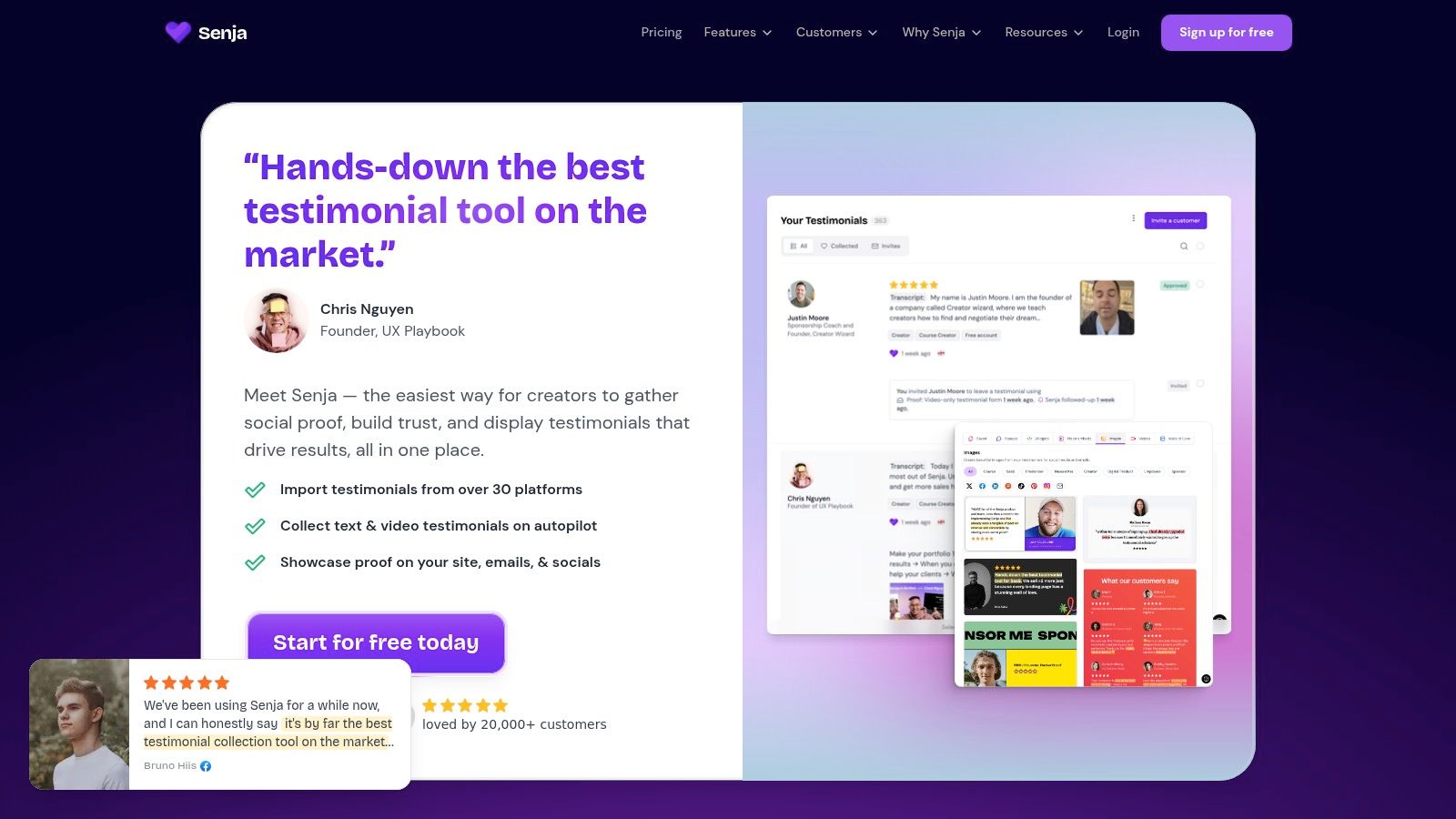
What sets Senja apart is its focus on increasing response rates through unique features like reward mechanics. For example, you can offer customers a chance to "Spin the Wheel" for a prize after they submit feedback. The platform also includes powerful automation tools, allowing you to connect it with your CRM or other apps via Zapier or webhooks to trigger testimonial requests at key moments in the customer journey. This makes it a great client testimonials template solution for teams wanting a set-it-and-forget-it system.
Key Details & Use Cases
Website: https://senja.io
Pros:
- Purpose-built for testimonials, providing a fast and efficient way to publish social proof.
- Strong automation and multi-language features available on higher-tier plans.
- Gamification features help increase the number of collected testimonials.
Cons:
- The most powerful features, like rich snippets and integrations, are only on paid plans.
- Project and seat limits apply to each pricing tier, which may be restrictive for larger teams.
12. Testimonial.to
Testimonial.to is a dedicated platform designed to streamline the entire testimonial lifecycle, from collection to display. It excels at helping SaaS teams request, manage, and showcase both text and video testimonials with minimal effort. The service provides specialized tools like shareable request forms and the popular "Wall of Love," a single, visually appealing page that aggregates all your best customer feedback. This makes it an excellent solution for businesses that need an all-in-one system rather than a simple design tool.
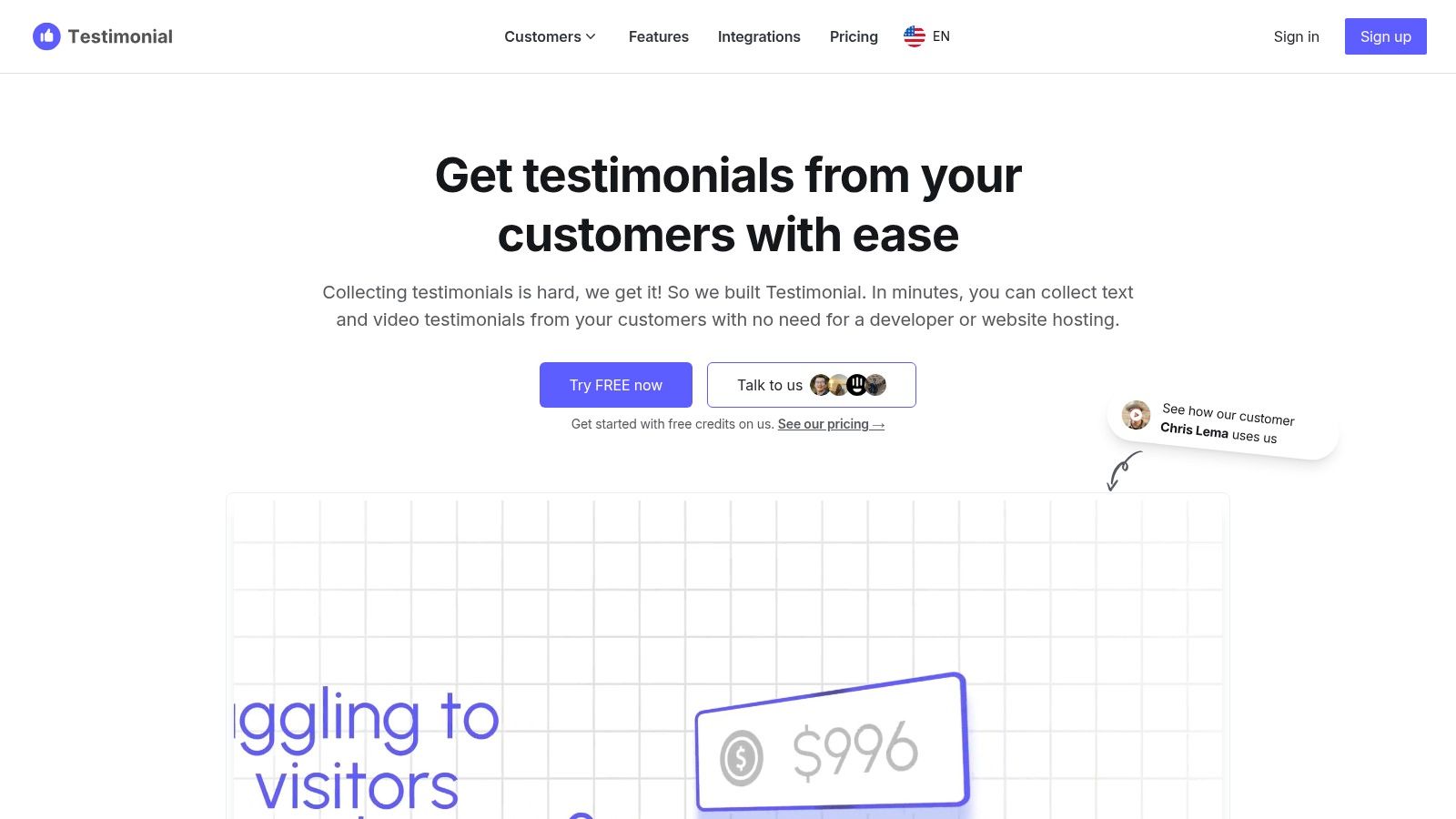
The platform's strength lies in its automation and integration capabilities. You can connect it to tools like Zapier, Notion, and Google Forms to automate the collection process, saving your customer success team valuable time. While Testimonial.to doesn't offer a traditional client testimonials template for graphic design, its resource hub provides guides on structuring requests effectively. For more insights on how to frame your ask, you can explore best practices for asking for testimonials to get better results.
Key Details & Use Cases
Website: https://testimonial.to
Pros:
- Extremely quick to set up and produce a shareable, on-brand testimonials hub.
- Flexible integrations and embeddable displays fit seamlessly into existing websites.
- Simplifies the process of collecting authentic video testimonials from customers.
Cons:
- Pricing and feature limits vary significantly by plan and are subject to change.
- Advanced customization and integrations are locked behind higher-priced tiers.
Top 12 Client Testimonial Template Comparison
Choosing the Right Template for Your Goals
We've explored a wide array of tools and resources for creating a powerful client testimonials template. From dedicated testimonial collection platforms like Surva.ai and Testimonial.to to versatile design hubs like Canva and Envato Elements, the options are plentiful. The key is to go beyond simply picking a tool and instead align your choice with your specific strategic objectives.
Your final selection process should not be a quick decision. It requires a thoughtful evaluation of your team's workflow, technical capabilities, and ultimate marketing goals. A well-chosen template is more than just a design asset. It is a component of your customer marketing engine, designed to capture and amplify your most valuable social proof.
Matching the Tool to Your Team's Needs
The "best" tool is the one that fits your team's existing processes. A product team at a fast-growing SaaS company might prioritize a tool like Senja or Testimonial.to for its direct integration with product feedback loops and ease of collecting video testimonials. These platforms automate the outreach and collection process, saving valuable time.
On the other hand, a marketing team focused on building a strong brand aesthetic for an agency might get more value from Creative Market or Canva. These tools offer maximum creative control, allowing them to produce visually stunning testimonials that align perfectly with their brand guidelines for use in case studies, social media campaigns, and sales decks. No-code teams can leverage the powerful form builders of Jotform or Typeform to create custom, interactive testimonial request flows without writing a single line of code.
Key Factors to Consider Before You Commit
Before you integrate a new client testimonials template or platform into your workflow, consider these practical points:
- Scalability: Will this solution grow with you? A simple form might work for your first ten testimonials, but what happens when you need to manage hundreds? Platforms like Surva.ai are built to handle volume and automate the display of testimonials across your website.
- Ease of Use for Clients: The easier you make it for your customers, the higher your response rate will be. A complicated submission process is a major barrier. Test the client-facing experience yourself to see how simple and intuitive it is.
- Implementation Effort: How much technical know-how is needed? Do you need a developer to embed the testimonial widget on your site, or is it a simple copy-paste operation? Consider the resources your team can realistically allocate to setup and maintenance.
- Integration with Your Stack: How well does the tool play with your existing marketing and sales software? Direct integrations with your CRM, email marketing platform, or Slack can create a seamless flow of information and automate follow-up actions.
Choosing the right tool is a strategic decision that impacts multiple parts of your organization. The same careful consideration applies to other business processes. For instance, when planning large-scale organizational changes, you might need to build effective digital transformation roadmap templates. In both scenarios, the goal is to select a framework that provides clarity, supports your objectives, and is practical for your team to implement.
Ultimately, the power of a client testimonial lies in its authenticity. The templates and tools we've discussed are simply the vehicles for sharing your customers' genuine stories. By selecting the right one, you create a system that consistently captures this social proof and turns it into one of your most persuasive marketing assets, driving trust and accelerating growth.
Ready to automate your testimonial collection and turn customer feedback into a growth engine? Surva.ai provides purpose-built templates and a seamless platform to request, collect, and showcase video and text testimonials with ease. Start your free trial at Surva.ai and see how simple it is to amplify your best customer stories.


