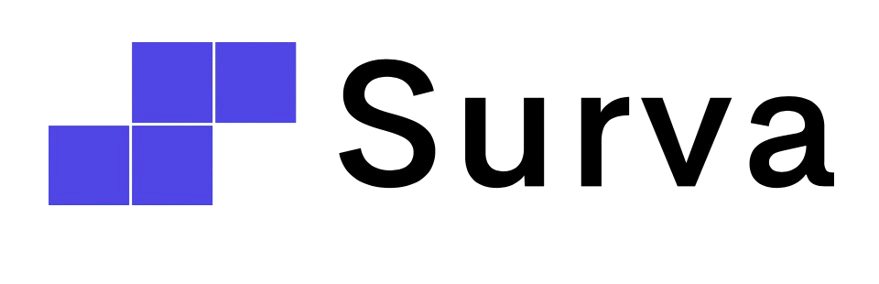AI Search Playbook: How to Dominate ChatGPT, Perplexity & Gemini Results
A comprehensive guide to optimizing your content for AI-powered search engines including ChatGPT, Perplexity, Gemini, and Claude. Learn the GEO framework, platform-specific strategies, and actionable tactics to increase your brand visibility in AI-generated answers.